
Hot under the collar
Testing a system is a balanced process and there are three distinct areas we want the case to impress us in. Firstly, we want to examine how easy it is to install a system inside the Z-Machine. If it’s hard to get at the motherboard or the graphics can’t just won’t fit inside, then we want to know and, more importantly, so do you.The next thing we want to test is the heat performance. Using delicate scientific equipment, called thermometers, we want to monitor just how hot it gets inside the case under a variety of conditions. Too hot? Too bad – we want a case that’s so cool we can chill our beer in it (but don’t drink and mod kids! - Ed.).
The last thing we want to look at is the noise generated by the case. If it’s too noisy then it won’t be very good for gaming and the whirr of the blades will constantly pull you out of the gaming experience. No, we want these fans to be cool but quiet. We will stand for nothing else.
In order to make sure that our tests are both reliable and consistent, we make sure we use the same system every time. Details below, though this is only the third outing for our new motherboard - the old one broke soon after we reviewed the Antec P190. The replacement motherboard is still feeling a little timid and insecure though, so make sure you give it a hearty welcome in the forums.

CPU: Intel Pentium XE 955 (dual-core, 3.46GHz)
Graphics Card: Sapphire Radeon X1600 XT Ultimate
Motherboard: MSI P6N SLI Platinum
RAM: 2x 512MB Corsair XMS2 DDR2-667
Hard Drive: 1x 250GB Western Digital WD2500 7200RPM
Heatsink: ASUS Silent Square Pro
So, installation is the first thing we test. Taking advantage of the removable motherboard panel, we first took the panel off completely and then, heatsink attached, screwed the motherboard on to the panel. Before replacing it, we also mounted the PSU in the case and discovered the first flaw with the design.
Namely, there’s no shelf for the PSU to sit on and the whole thing must be held up only by the four screws on the outside of the case. This is fine if you’re using only a small PSU, but a larger or heavier box could feasibly break the screws or just rip the cover straight off the PSU front.
Mounting the removable panel on also proved to be a bit of a hassle too, though by no means a major problem. The simple challenge was how to get the panel correctly into place and then screw it there. One approach was to put the case on its side and then lower the panel and motherboard down into the correct position, but not wanting to drop it those final centimetres due to lack of finger room around the edges made us reconsider our approach.
In the end, we found the best way was simply to try and push the panel into place when the case was upright, guiding it by reaching around to the other side. Tightening a few of the allen bolts by hand held the panel steady enough to let go and get everything correctly fastened in.
Heat Testing:
Working inside the case and connecting the various cables was fairly hassle free thanks to plentiful room, though we were initially a little confused by the impossibly short cables for the front fans. Rummaging through the box of extra soon unveiled a multi-connector however, with two 5V and two 12V connectors. For three fans.Now, true, we could have just hooked the back fan up via the motherboard, but the manual suggested that the multi-connector was for use on both the front and back fans, so we decided to try it both ways round. With the system fully setup, we first tried the system with the front fans on 5V and the back fan on 12V and then we tried vice versa.
According to the manual, 5V puts the fans at 900-1200 RPM, while the 12V connector pushes it to a much noisier 1800-2800 RPM.
In a constant ambient of 25°C, we performed our standard tests. First we measured the idle test, wherein the system runs no programmes, then we ran a CPU and RAM blend stress test to push the temperature of the CPU up high. After that we run a program called RTHDRIBL, which simulates some very intense and pretty lighting tests, as well as using depth of field effects in real-time. It pushes the GPU temperature quite high, but more importantly it’s very pretty to look at and free to download.
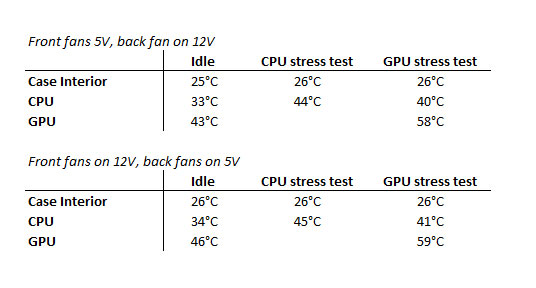
The results, which are above in table form, show a fairly decent performance. The interior case temperature only ever managed to get a degree above the ambient, while the CPU never got hotter than 45°C, which is really quite admirable. The GPU managed to get a fair bit toastier – reaching a peak of 59°C in our tests – but it’s a perfectly acceptable high and the result is a case which can handle heat more than adequately.

MSI MPG Velox 100R Chassis Review
October 14 2021 | 15:04








Want to comment? Please log in.