
Building a PC in the SilverStone Sugo SG07
The 180mm roof fan is ideal for use with a downwards-blowing CPU cooler, and SilverStone has obliged by designing the NT06-E (as shown below). Combining the case and CPU cooling systems has the obvious advantage of lowering the amount of noise produced, as there's only one fan doing both jobs. And it's a large and quiet fan too in this case.However, the NT06-E cooler has its limitations. We found that it clashed with the graphics card slot of motherboards with their CPU sockets placed centrally, thus defeating a key selling point of this case. Of course, you can use any CPU cooler with the SG07, as long as it's shorter than 117mm. Mini-ITX boards with the chipset between the CPU socket and the 16x PCI Express slot have a very high chance of being compatible with the SG07/NT06-E case and cooler combination, but it's always worth checking before buying.
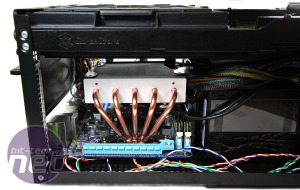
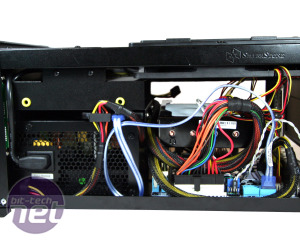
No, it's not easy to keep tidy without extra cable ties and wrap - neither of which are included. Clearly that's worth investing in.
The ATX power supply - yes, it's a full ATX power supply in there - is the largest you'll find in any small form factor box. It's rated at 600W and has 80Plus Bronze efficiency certification, so it's no cheap and cheerful, half-empty box of potential woe. It's a welcome upgrade from the plain 350W 80Plus power unit of the SG05 case. The PSU draws in air through the floor of the case and exhausts it out the grille in the side - we'd have liked to have seen another duct here to make sure that the heat escapes successfully, but it's difficult with the SSDs and their cables placed above.

Addendum: We finally got hold of an Intel stock cooler and it fits with plenty of clearance to the fan above, along with the large Radeon HD 5870 behind. It's still difficult to keep things tidy though.
In theory, you can swap the bundled power supply out for any other PSU, although SilverStone advises against it because the cables have been specifically shortened for the size of the case - the ATX and EPS12V power cables are typically long, but the PCI Express cables are notably shorter. We still think SilverStone could have done a better job though: not only do the cables jut out awkwardly into the back of an installed graphics card, making it very difficult to install, and as you can see above, the ATX cable is arguably too long. In such a small case modular cabling is arguably not just better but a necessity.


Getting the retention bracket back on after installing a graphics card was impossible unless we unscrewed the plug socket as well. Could you move this another 3mm upwards please, SilverStone?
You can't buy the SG07 without the PSU, which adds to the cost, but it's great that the PSU is pre-installed as it saves you the hassling of shoehorning one in. SilverStone has successfully squeezed in space for two internal 2.5in drive bays for a pair of SSDs or laptop hard disks, and also a 3.5in bay for a standard hard disk. There's an external bay for a slimline optical drive above these.
The 3.5in bay comes with rubber grommets to reduce vibrations and noise, but without any direct airflow we'd avoid installing anything too hot-running. The two 2.5in bays are mounted at 90 degrees to the 3.5in bay, and face outward to make connecting drives easier. However, you have to use SATA cables with 90 degree connectors with these bays, another useful item that SilverStone doesn't include in the bits box. These connectors aren't regular inclusions in SSD or mini-ITX motherboard boxes either, so factor in an extra £1 or so into your build price.


The graphics fan duct screwed into the side of the case works surprisingly well, but it takes a couple of attempts to put it in the right place. Click to enlarge
Like most mini-ITX and small form factor cases, fitting it altogether requires more effort than your usual desktop case that has oodles of space. You need patience to learn what order everything goes in, but SilverStone makes things a little trickier than we're used to with its cable routeing. It's not up to Shuttle's usual tidy best. As it was, we found ourselves trying to stuff spare cables into nooks and crannies and you'll really want to buy some cable ties, spiral wrap and black tape to keep things tidy.

MSI MPG Velox 100R Chassis Review
October 14 2021 | 15:04








Want to comment? Please log in.