
Interior
Both the side panels and the roof panel utilise thumbscrews and as such are easy to remove and replace. The side panels are also hinged at the front, which is always a plus in our books. Previous Raven iterations have used a motherboard tray rotated by 90 degrees and a floor to roof airflow arrangement, but the RV04 rotates things by another right angle for a motherboard that's upside down and consequently on the opposite side of the case to that which we're accustomed. With this and the return to a front to back airflow set-up, the RV04 is very similar to its cousin, the Temjin TJ08-E. It's also an air cooling chassis through and through, with space for radiators not factored into the design whatsoever.

Click to enlarge - The RV04's interior features an upside down motherboard tray and is devided into two areas
The case is split into two main sections, with the easiest one to discuss being the top. At the front of this is room for your optical drives, which, like almost everything else in the case, will require a screwdriver to install. The rear of this section is reserved for the PSU, which is designed to have its intake fan facing upwards so as to keep it thermally isolated. The PSU area is also lined with anti-vibration padding to reduce noise.
The motherboard tray and internal drive mounts occupy the case's main cavity, with each of these components being fully removable. The motherboard tray is held in place by three screws and simply slides out. Our standard ATX board was easy to install without needing to do this, but it's a handy feature for bigger form factors and chunky CPU coolers, which are also aided by the massive cutout on the tray. An adjustable stand on one of the lower drive mounts can also be used to support the weight of such coolers.
There's a main five-bay 3.5-inch drive cage at the front as well as two individual ones at the bottom that are hot-swap compatible (with the purchase of an extra SilverStone product). As stated, these are all fully removable, but the bottom ones are attached with lots of screws and you'll need to turn the case on its side to access them.
The main cage sports padding to absorb mechanical vibrations and is aligned for front to back airflow. The two lower bays are tool free, and drives slide and click into place. However, even full height 3.5-inch drives felt very loose here, but this is something SilverStone explained it was aware of and fixing for retail units, so hopefully a tighter fit will be found.


Click to enlarge - The case with its main drive cage removed (left) and the drive cage itself (right)
SSDs are mounted to the case floor beneath the two tool free drive bays, so again you'll need to turn the case on its side to install even one. While this is a nuisance, it does mean the drives take up very little space. Four mounts are provided in total, and it's possible to install SSDs without removing the drive cages above but it's very fiddly to do so, so either way there's more effort required than there should be.
SilverStone recommends using graphics cards that exhaust all of their hot air through the rear I/O panel, as our test card does. An aesthetic bonus of cards being installed upside down is that their front sides, which are typically more attractive than the rear PCB, will be visible through the case window. A non-removable plastic divider behind the top Air Penetrator fan is designed to guide airflow through holes aligned with where your graphics and expansion cards will rest, although the usefulness of this didn't seem immediately obvious.


Click to enlarge - The removable motherboard tray has numerous routing holes (left) and the top intake fan has a divider behind it to split airflow between expansion slots
One thing that struck us immediately about the RV04's cable management system is the lack of any rubber grommets on the routing holes, which is an especially large oversight in a case with so big a window. Nevertheless, numerous sensibly placed holes for your cables are to be found, and there's lots of room behind the motherboard tray to store the wiring. An EPS extension cable would be nice to see, however, as the one from our PSU needed to be fully stretched and only just reached its connection.

MSI MPG Velox 100R Chassis Review
October 14 2021 | 15:04


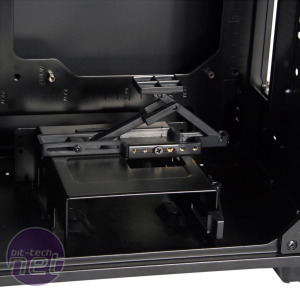







Want to comment? Please log in.