
Performance
After throwing out the question of how you'd like us to test HTPCs, we came up with a fairly decent subjective and objective mix of benchmarks to run on the D.Vine system. The benchmarks are designed to stress the crucial parts of a Media Center system - the I/O and processing capabilities and they're designed to represent the kind of tasks you'd actually expect a media-centric system to do. In the future, we're also going to be adding video quality benchmarks, so stay tuned.For the benchmarks, we're comparing with our reference bit-tech rig. Provided to us by the nice chaps at Udiggit.com, it sports an Athlon X2 3800+, 2GB DDR400 RAM, a Club 3D 7800GT, Maxtor 160GB hard drive, AOpen DVD writer and is housed in a Shuttle SN25P.
As we go forward with more tests of HTPCs, we'll be adding those results to the ones we have here for comparison. On with the benchmarks...
High Definition content playback
Media Center uses WMV HD as the preferred high definition format for downloadable content. We went and grabbed the Terminator 2 trailer in 720P - the most common video size for HD content, at 1280x720. We used the performance management tools built into Windows XP to measure the average CPU usage across the playback of the trailer at full screen.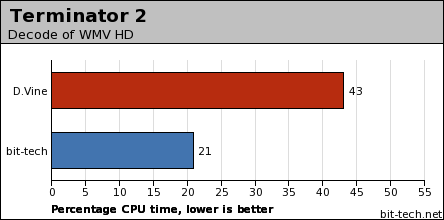
Music importing and encoding
Media Center has its own importing tools for getting music onto your hard drive. However, they're not particularly flexible in terms of encoding standards. We installed iTunes onto our machines and then ripped Moby - Play at 192k MP3. This test stresses both the ability of the CPU to deal with audio, and also the ability of the DVD drive in the system to keep the CPU fed.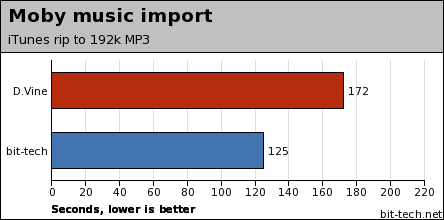
Video sharing
One of the greatest abilities of a HTPC is the ability to store all your movies in one place. Never mind toting DVDs around the house: putting them on your central machine and having them accessible at the touch of a button is a nifty feature, and this accessibility is made easy in Media Center with the My Videos function. For this test, we used DVD Shrink to do an Automatic shrink of our Rush Hour DVD. However, take note: the legality of video sharing may vary depending on where in the world you live.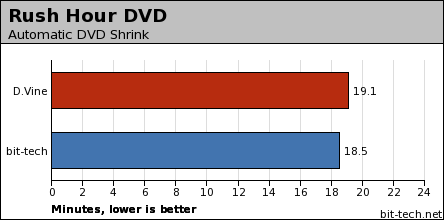
TV encoding
Of course, you're going to want to record and save your favourite TV programmes on your HTPC. Media Center records and stores in MPEG 2, the same format that DVB-T television is transmitted in. To test the video encoding prowess of the systems, we recorded a 15-minute segment of Dr Who using Media Center, then encoded it to Xvid using AutoGK.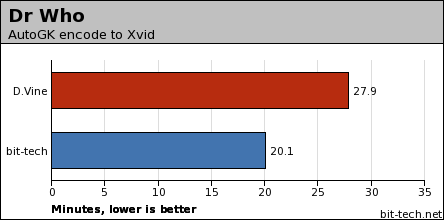
Subjective use; multitasking
We sat and actually used both the systems for general tasks such as recording TV, watching TV, listening to music etc using Media Center. The D.Vine was absolutely perfect for this - it really had no trouble coping with MCE, as you'd expect. In terms of navigating between menus, watching video etc, there was no difference between using the systems. However, we far preferred the D.Vine system, due to the fact it was so impossibly quiet.Multitasking is a slightly different matter. We didn't expect the D.Vine to be able to match up to our X2 in a heavy use scenario, and we were right. We tried really loading up Media Center with plenty of things to do - ripping a CD to the hard drive, recording a TV programme, watching some HD content all at the same time. The X2 was able to cope pretty easily, moving between tasks with ease and keeping some processing power in reserve for general usage. The Pentium M really started to slow down: once we'd tasked it with ripping CDs, GUI performance was fine, but actually doing something - like watching content - started to get a bit ropey. We found that the Pentium M was easily able to watch one TV channel and record another - the core MCE function - but wasn't really capable of going much beyond that.
Connectivity
It might seem odd to be including networking on the 'performance' page, but the kind of connectivity available really is something that need to be evaluated on a HTPC. Not only does MCE require a net connection to get its TV guide, but chances are you'll want to pull stuff off it and push stuff to it from other computers in your house - laptops, media adaptors, etc.The D.Vine sports dual gigabit ethernet courtesy of the AOpen motherboard - connectivity doesn't get much better than that. This makes the system a great media hub. The only thing it lacks is wireless - although adding a low-profile PCI card or a USB dongle would be a cinch.

MSI MPG Velox 100R Chassis Review
October 14 2021 | 15:04






Want to comment? Please log in.