
NZXT H630 Review
Manufacturer: NZXTUK price (as reviewed): £120.76 (inc VAT)
US price (as reviewed): approx $149 (ex Tax)
We were quite excited by the recent announcement of NZXT's H630 chassis, as it promised plenty of water-cooling support as well as low noise and a minimalist aesthetic, all for a price tag that's relatively affordable compared with some of its other enthusiast cases like the Phantom 630 and Phantom 820. With these characteristics and its XL-ATX motherboard support, it immediately puts us in mind of Fractal's Define XL R2, itself a solid performer. However, the H630 is £20 more than the XL R2, so it'll need to work to justify this premium.
The dimensions of the H630 aren't drastically different to those of Fractal's chassis. Its slightly increased width is the most noticeable comparison, but the NZXT case is also a touch deeper and slightly shorter, so it will be interesting to see how the two differ in their use of internal space. Externally speaking, the H630 is all about minimalism, being both sleek and flat all around. Black steel is used on both the roof and the front fascia as well as both side panels (a white version is also available), and it has a very smooth finish to it. Build quality is very high too, as the H630 is a robust and weighty chassis with no wobbly, creaky or loose panels.


Click to enlarge - Along with the side panels, the overlapping roof and front panels are finished in a smooth steel
The front fascia consists of little more than a white hard drive activity LED above two steel optical drive covers. The protruded sections of the roof and front panel that overlap each other are reminiscent of the angular design of NZXT's Phantom cases, while also being far more refined. The roof panel itself features the large, sturdy power button (with an LED lit ring around it to indicate power) and a small reset one, but is otherwise flat and smooth along with the featureless side panels. Ventilated strips along the left side of the roof panel and right side of the front one lend the case a subtle asymmetry, and their small size is indicative of NZXT's commitment to keeping sound contained within the H630.
The similarities between the roof and front panels continue in terms of the fans they can house. While a single 200mm fan is mounted to the front of the case by default, it's actually possible to mount two such fans to both areas, although users can also opt to install a pair of 140mm fans or three 120mm ones instead. There's no filter supplied for the bundled 200mm fan, but the front ventilation strip is backed by material that will keep dust at bay. Oddly for a case geared towards silence, there's no front door – initially, we actually pulled at the top of the front panel as if to open it – so you'll have to fully remove the fascia to access the fan mounts.
The front I/O ports aren't located in one of the usual areas, and are instead found along the top right side of the front panel, so you'll ideally want to position the case to the left of where you sit. A standard array of USB 2, USB 3 and audio ports are joined by some of NZXT's finishing touches, namely an SD card reader and a toggle switch for two white LEDs above the motherboard back panel and expansion slots. These are both features we wish we saw more of, but the absence of any fan control is an oversight for almost any case nowadays. It's especially true, however, in an enthusiast chassis designed for low noise, where the ability to control airflow (and thus noise) is practically a necessity.
The rear of the H630 has a lot of ventilation for a low noise case, but doesn't feature any water-cooling holes. What it does feature is a 140mm fan, the height of which can be adjusted to align with your CPU cooler's airflow (120mm models are also supported). It's a shame there isn't another fan bundled with the H630, however, particularly as the Define XL R2 has a trio of them. Finally, the bottom of the case features large, solid feet affixed with good rubber grips. There's also two slide out dust filters; one for the PSU that's easy to remove and replace, and a longer one for the two bottom fan mounts, which is more fiddly to align when replacing.
Specifications
- Dimensions (mm) 245 x 567 x 547 (W x D x H)
- Material Steel, plastic
- Available colours Matte black (reviewed), glossy white
- Weight 14kg
- Front panel Power, reset, 2 x USB 2, 2 x USB 3, stereo, microphone
- Drive bays 2 x external 5.25in, 8 x internal 3.5in/2.5in, 2 x internal 2.5in
- Form factor(s) XL-ATX, ATX, micro-ATX, mini-ITX
- Cooling 2 x 200mm/140mm or 3 x 120mm front fan mounts (1 x 140mm fan included), 1 x 140mm/120mm rear fan mount (1 x 140mm fan included), 2 x 200mm/140mm or 3 x 120mm roof fan mounts, 2 x 140mm/120mm bottom fan mounts, 2 x 140mm/120mm internal fan mounts (fans not included)
- CPU cooler clearance 190mm
- Maximum graphics card length 354mm
- Extras Removable dust filters, NZXT Grid fan hub, rear I/O panel LED, SD card reader

MSI MPG Velox 100R Chassis Review
October 14 2021 | 15:04



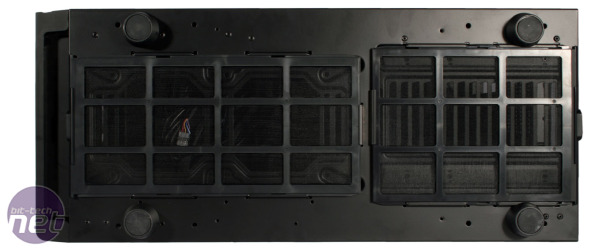







Want to comment? Please log in.