
Interior
You get a trio of 140mm fans included with the case and two are situated in the front section resulting in a positive-airflow arrangement. However, these are extremely slow-spinning, topping out at 1,000rpm, so while they are very quiet, combined with the closed front section, there's not a great deal of airflow going on. Thankfully, there's massive scope for building a water-cooled PC here, with AIO liquid coolers or DIY components. There's space for 360mm or 280mm radiators in the front of the case, 360mm or 420mm models in the roof, thanks to the case's huge depth, while the bottom fan-mounts allow for 240mm or 280mm radiators. Nice.

The roof section comprises three separate pieces. First there's the swappable roof panel, with a closed panel mounted as standard and a vented copy included in the box. This sits around the front panel buttons and covers the entire roof section. Under this is a large dust filter and this slots into the usual fan-and-radiator mount. However, unlike previous Fractal Design cases, and indeed Phanteks ones, which also use a similar design, that fan-and-radiator mount encompasses the whole roof section, including the frame in the foreground.
Once removed, the entire roof section is opened up and this is hugely beneficial to PC building. In fact, you can be quite lazy and still get away with plenty of errors. Forget to connect the 8-pin CPU connector to your motherboard before installing it? Well, there's no more fiddling around in the dark, cutting your fingers to shreds. The same goes for installing large air coolers and radiators. It's a small addition but it has a huge impact and we'd love to see this on smaller cases, too.
There are plenty of other nifty features that clearly show the case has had plenty of thought put into it in addition to the genius roof section. There's a fill port in just the right spot in the roof section and this part is left behind when you remove the fan-and-radiator mount so you don't need to dismantle your cooling loop. The side panels are held in place by pins, with small finger-grips at the ends allowing you to prise the panels open without using tools.
Yes, more great features lurk inside, with a nine-port fan hub. We'd maybe like to see a few more 4-pin fan headers here given most premium fans are PWM-controlled. The connectors on the left comprise the SATA power connector and a 4-pin cable to connect to one of your motherboard's fan headers.
Above you can also see a close-up of one of the many cable anchors, which are designed to cater for large cables such as the 24-pin ATX as well as a couple of smaller ones, all wrapped up in a large Velcro tie. Another funky feature of the Define 7 is the ability to switch from open mode to hard-disk-stacking mode. A panel next to the motherboard can swap to the opposite side of the case and has mounts for drive trays. Four are included in the box but you can purchase more with up to 11 3.5in mounts possible in addition to two 2.5in trays included, with another two possible with optional brackets.

The included 2.5in trays are located in the usual spot behind the motherboard. To hide the spaghetti that usually lurks here, Fractal Design includes a large side cover that pops out. This is particularly handy for stopping those pesky cables protruding and preventing the side panel from closing. It's a nice touch, although it was a tad stiff to remove.


MSI MPG Velox 100R Chassis Review
October 14 2021 | 15:04





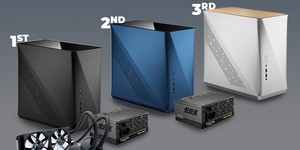






Want to comment? Please log in.