
Results
The second and third tests we enforce on the cases we review occur at the same time – we want to stress the system inside the case to generate heat which, at the same time generates noise. A lot of noise actually, but that’s stock coolers for you.We begin by leaving the system running idly for a while in order to gauge the noise and thermal performance of the system when it isn’t doing anything in particular.
We use digital thermometers of our own inside the case but, given that the case also has its own thermal diodes, we used those as well. We put one in the centre of the case, our own digital thermometer near the front of the case and the remaining probe went near the hard drive.
The next test is designed to push the temperature up on the CPU specifically and we use super-special software to run blend tests on the CPU and RAM.
The last test is to gauge the heat produced by the graphics card, which we do by running a real-time high dynamic range image based lighting demo, which you can download for yourselves here, if you’re so inclined. Throughout all the tests we monitor the ambient temperature in the room so that we have a baseline to monitor against. The results of our tests are below, so check them out before we go any further.
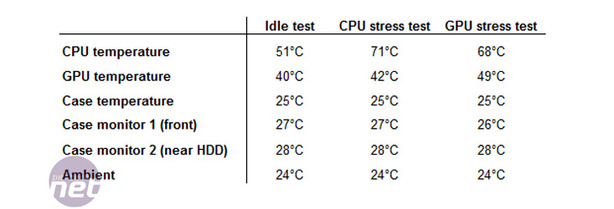
The results of heat testing on the Apevia X-QPack 2
So, pretty varied aren’t they? The on-board monitoring system shows the temperatures as being fairly low, while the GPU results are fairly middling heat-wise and the CPU gets so hot it’s scary. You could toast a marshmallow on that thing!
All this is really indicative of though is that the cooler we used isn’t really up to the task of cooling the CPU. It’s also pretty noisy – very noisy. However, the results also demonstrate that the Apevia case doesn’t do much to dampen the noise produced and that the cooling system built into the case leaves a few hotspots – as proved by the less than impressive GPU thermal performance.
Conclusion
You can probably tell already that the Apevia X-QPack 2 isn’t my most favourite case ever. With flimsy construction, untrustworthy handles and a basic, cheap-looking design, it’s hard to find something to like even before you open the case.And when you do open it, things don’t get an awful lot better. The insides are clustered, the materials weak and the supplied PSU is unmodular. There’s no anti-vibration grommets and the whole thing feels just generally repugnant and nasty to use – especially if you’re used to using superior cases from the likes of Antec, Cooler Master or Lian-Li.
In performance testing, the results are all over the place and the case is therefore mostly unreliable in my opinion and at the same time it shamelessly doesn’t do anything to stop the noise pollution created by the fact that you have to use a small heatsink.
There are few reasons to recommend the X-QPack 2. At around £75, it's on the expensive side given what you're actually getting, but if that’s your main concern then there are some truly excellent, inexpensive cases out there if you care to look – take the Cooler Master CM 690, for example. In comparison, it is almost infinitely better than what we have here from Apevia, and it's also £25 cheaper too. Obviously, it's not an mATX case, but it shows what you can get for less money.
Ultimately, the case is poor even by the poorest of standards and is the type of thing you should only really use if you need to build a small and discrete PC for somebody you know, but don’t like all that much.
- Build Quality
- x
- x
- x
- -
- -
- -
- -
- -
- -
- -
- 3/10
- Features
- x
- x
- x
- x
- x
- x
- -
- -
- -
- -
- 6/10
- Performance
- x
- x
- x
- x
- x
- -
- -
- -
- -
- -
- 5/10
- Value
- x
- x
- x
- -
- -
- -
- -
- -
- -
- -
- 3/10
- Overall
- x
- x
- x
- x
- -
- -
- -
- -
- -
- -
- 4/10

MSI MPG Velox 100R Chassis Review
October 14 2021 | 15:04








Want to comment? Please log in.