For anyone who’s followed the small form factor (SFF) market since its inception, you’ll know it is a shadow of what it once was. The fad has gone and instead of home users the attraction now is for businesses or business users that don’t need machines that act as media hubs with peripherals shooting out of every orifice like some futuristic spider monster.
Whilst this may be playing the small form factor market down a little: not every PC is designed to get 100% overclocks, most are designed to just work right out of the box.
AOpen might not be your first port of call when it comes to small form factor PCs, but it has been making them for almost as long as Shuttle has been making its XPCs. The AOpen XC Cube EU965 is has a footprint of about the size of the XPC “G” chassis and is based on the Intel G965/ICH8 chipset. As well as onboard GMA3000 based video, it also has a PCI-Express x16 port for a more powerful graphics card.
We took a look at the AOpen XC Cube to see if it can stand up against the standard setting XPC range to give them a run for their money.
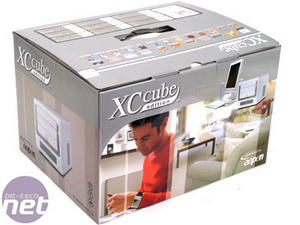
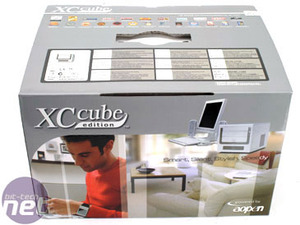

 There’s not much in the box, and whilst a polishing cloth is lovely to remove the inevitable fingerprints to keep it looking good, including another SATA cable and adapter would be a bonus, considering there is support for three SATA devices.
There’s not much in the box, and whilst a polishing cloth is lovely to remove the inevitable fingerprints to keep it looking good, including another SATA cable and adapter would be a bonus, considering there is support for three SATA devices.
The usual manual comes in a variety of languages and the IDE cable is rounded in such a way as to not create excessive hindrance to airflow inside the case. The floppy cable is of similar design, but different in that the end that attaches to the motherboard is in fact smaller than normal to save space. Unfortunately the IDE cable is not pre-installed and pre-routed in the case by AOpen, and it’s not long enough to route it other than directly to the optical drive.
Unfortunately, Shuttle is generally a little more complete on the package front and, by comparison, AOpen has not gone quite far enough. That is not to say there’s nothing detrimentally wrong with the bundle that AOpen offers and there’s plenty in there to suit most people. After all, once the case is on and as long as it works many people couldn’t care less about if they had to plug the IDE cable in themselves, or if it was done for them.
Whilst this may be playing the small form factor market down a little: not every PC is designed to get 100% overclocks, most are designed to just work right out of the box.
AOpen might not be your first port of call when it comes to small form factor PCs, but it has been making them for almost as long as Shuttle has been making its XPCs. The AOpen XC Cube EU965 is has a footprint of about the size of the XPC “G” chassis and is based on the Intel G965/ICH8 chipset. As well as onboard GMA3000 based video, it also has a PCI-Express x16 port for a more powerful graphics card.
We took a look at the AOpen XC Cube to see if it can stand up against the standard setting XPC range to give them a run for their money.
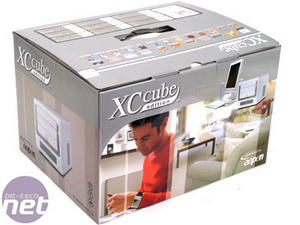
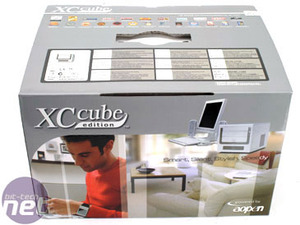
AOpen XC Cube EU965 Features
- Support for all Intel LGA775 processors including Pentium 4, Pentium D, Pentium Extreme Edition, Core 2 Duo and Core 2 Extreme;
- Intel G965 chipset and ICH8 southbridge;
- Support for up to 8GB of DDR2-533, DDR2-667 or DDR2-800MHz memory;
- One PCI-Express x16 slot and one PCI-Express x1 slot;
- Realtek ALC888 High Definition audio codec with 8 channel sound support and S/PDIF;
- Realtek RTL8111B PCI-Express Gigabit Ethernet;
- Three native SATA 3Gbps ports;
- 275W FSP PSU with twin 12V rails;
- Agere IEEE1394A Firewire controller with support for three ports;
- Ten USB 2.0 ports, six internal, two on the front and two on the rear I/O.
Box Contents
- One 30cm SATA cable;
- One Molex to SATA power adapter;
- Power cable;
- One rounded, single ended IDE cable;
- One rounded floppy cable;
- One polishing cloth to remove those nasty finger prints;
- A pack of screws;
- Manuals and driver CD;


The usual manual comes in a variety of languages and the IDE cable is rounded in such a way as to not create excessive hindrance to airflow inside the case. The floppy cable is of similar design, but different in that the end that attaches to the motherboard is in fact smaller than normal to save space. Unfortunately the IDE cable is not pre-installed and pre-routed in the case by AOpen, and it’s not long enough to route it other than directly to the optical drive.
Unfortunately, Shuttle is generally a little more complete on the package front and, by comparison, AOpen has not gone quite far enough. That is not to say there’s nothing detrimentally wrong with the bundle that AOpen offers and there’s plenty in there to suit most people. After all, once the case is on and as long as it works many people couldn’t care less about if they had to plug the IDE cable in themselves, or if it was done for them.

MSI MPG Velox 100R Chassis Review
October 14 2021 | 15:04








Want to comment? Please log in.