Asus O!Play Air Media Player Review
UK Price (as Reviewed): £139.80 (inc VAT)US Price (as Reviewed): $129.99 (ex. Tax)
It's arguably near the end of the road for the home theatre PC. Bespoke media players are taking over the home theatre market with force and beating them in price and ease of use. There are always some of you which will always enjoy the customisation of a real HTPC, doubling it up as a storage server, but for many who just want HD quality video or audio playback, there's a plethora of devices out there to handle these tasks.
One popular choice is the WDTV Live, although AC Ryan has been making some very interesting products recently.
The O!Play includes many of the features we'd expect to find in a media player: support for HD resolutions, HDMI 1.3 with LPCM HD audio support and h.264/mkv playback. It's a small, fanless device with a smart looking design. However, when you pick it up, the design is let down by a greasy plastic outer surface.
Asus O!Play Air Media Player Features
- One USB 2 port
- One USB 2 / eSATA Combo port
- One RJ-45 Ethernet port
- Card readers CF, SD+MMC, MS+MS Duo
- 802.11n Wireless Networking
- Composite Video output
- Composite Audio L/R output
- Optical S/PDIF output
- HDMI 1.3
Despite having HDMI 1.3 there is no HDMI cable in the box. Instead Asus throws in a composite cable for maximum TV compatibility, but at the obvious expense of this being the worst quality connection possible. It will inevitably lead to disappointment in the quality of the video, since most people simply use what's in the box. We've scrawled through the Asus manual and nowhere does it recommend using the far superior HDMI instead of composite, a serious omission.

MSI MPG Velox 100R Chassis Review
October 14 2021 | 15:04


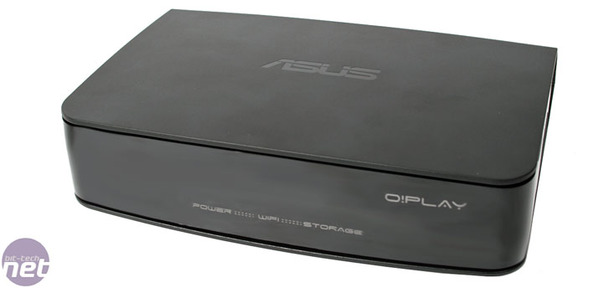


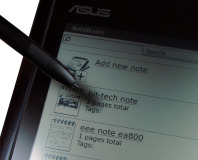






Want to comment? Please log in.