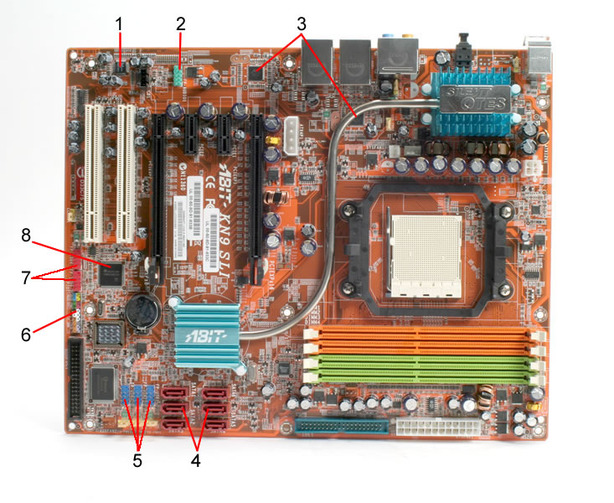
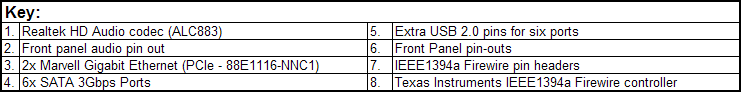
The SATA ports are all useable, even with full length video cards installed. The IDE and floppy connectors and all the extra port pin outs are well placed around the edges of the board. The pin headers and the front panel pins are colour coded to provide ease of identification when installating the motherboard.
The 4-pin CPU fan socket is lodged closely to the power regulation components near the CPU socket. It is between the OTES heatsink and CPU heatsink and is a little bit fiddly to get to once you've installed your CPU heatsink/fan. There is also a line of of capacitors and the memory slots on either side of the CPU socket, so if you have a low slung and wide heatsink you could some problems during installation.
The heatpipe system also requires some airflow to function properly. There is a heatpipe from the MCP to the larger heatsink covering the PWMs next to the CPU socket, but there is no fan to dissipate the heat. If you have watercooling or phase change this could prove a problem. Asus started to include an additional fan for its heatpipe system should you be looking to use more advanced cooling methods, but Abit doesn't. The heatsinks are easily removed and have push-pin holes in the motherboard so that they can be replaced with alternative coolers if necessary.
The two PCI-Express x16 slots are placed far enough apart so as to get some good airflow between them. However, if you are considering a pair of video cards with dual slot coolers, like the GeForce 7900 GTX or 7950 GX2 in SLI/Quad SLI, you will have to do without one PCI-Express x1 slot, and one PCI slot. This means you have to choose between a WiFi card, an X-Fi and a PhysX card in the lone PCI slot.

MSI MPG Velox 100R Chassis Review
October 14 2021 | 15:04






Want to comment? Please log in.