
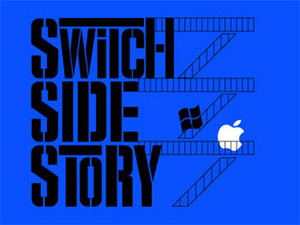
Moff Jerjerrod: “The Emperor\'s coming here?”
Darth Vader: “That is correct, Commander. And he is most displeased with your apparent lack of progress…”
Previously, on Switch Side Story
Right, now down to business. As you know from the cliff hanger ending of the last article (What do you mean you don’t know? Weren’t you watching the clip montage at the beginning? No? Well click on the links then…) I wasn’t too happy with the printing setup on my Mac. Well, after a little digging around on some websites dedicated to the GIMP / CUPS system, I discovered that the version of the software that ships with OSX isn’t the most up to date. And for some reason, it doesn’t get updated via the Apple software update program – or hasn’t whilst I’ve had my Mac, at least. Anyway, after downloading the latest versions of the software and installing them, I now have a driver for my C84.
As for the issue of the print quality, well, that was down to GOO being stupid. What do you do if you want to change the output parameters in Windows? You change them in the printer options dialogue of the application you’re printing from. What do you do in OSX? Exactly the same. Why I thought it would magically divine what quality output I wanted, I don’t know. Really, I’m as dumb as toast some times…
And I’ve cracked the problem of auto mounting the server drives and stopping them from opening Finder windows. It involves using AppleScript – OSX’s macro language. After some digging, I found the solution over at Mac OSX Hints . By using the script fragment from the site, and saving the resultant script as an executable (or application, as Apple call it), I was able to execute the script when I log on to OSX by including it in the start-up items for my account. Now, when I start OSX it auto-mounts the shares I want, the way I want.
So that’s the wrinkles ironed out.
On with the show...

MSI MPG Velox 100R Chassis Review
October 14 2021 | 15:04





Want to comment? Please log in.