
Warranty and support.
The iMac includes 90 days of telephone technical support and a further one year limited repair warranty. Apple provides an option of extending this to up to three years, but it will cost you £136 on top of your original purchase. In addition to phone and online support, Apple also runs a network of retailer stores with technical support staff (smugly referred to as ‘geniuses’ who work at a ‘genius bar’). You can make appointments over the Web for the following few days and bring your Apple product in to the store.As MacUser editor Nik Rawlinson points out, Macs have a good reputation for longevity. "The up-front cost [of a Mac] may be higher, but you can generally expect to be running the most up-to-date version of the operating system seven years from now with very little impact on performance. You can’t say that about a PC running Windows," he remarks. Revisions of OS X generally run faster (or as fast) as previous versions – which certainly wasn’t the case with Windows Vista – but Apple’s attitude to obsolescence is more aggressive than Microsoft’s.
This was particularly evident when it moved from IBM PowerPC CPUs to Intel models. As our PC is a custom build, the warranty is only as good as those supplied by the manufacturers. However you can make matters simpler by buying your hardware from reputable retailers such as Scan or Watercooling UK. Many hardware retailers don’t hold a stock of items or even have proper warehouses or stores, which means that their RMA process when an item breaks is poor at best.
Buying from established companies ensures that your hardware is replaced in a timely fashion should something go wrong. Building your own PC will help you to learn more about your hardware but the fact that you’re sourcing products from many manufacturers can lead to problems. The convenience of the iMac’s warranty makes this a win for Apple.
Noise and power consumption
Apple’s design for the iMac leaves very little space to squeeze in all the hardware, so we were expecting (and, yes, perhaps hoping too) that it wouldn’t be the quietest machine to grace the bit-tech labs. Unfortunately, Apple has really done a number on the noise reduction that borders on miraculous. It’s almost as if the iMac’s core hardware is kept in a separate dimension altogether – even with both CPU cores under load with Prime95 and 3DMark06 taxing the GPU, the all-in-one iMac emitted little more than a barely audible hum.For this reason, we pulled out all the stops to reduce the noise level of our PC. We used a water-cooling system with a radiator that has a wide fin pitch so as to be better suited to low CFM fans, super-quiet Noctua models throughout and a very quiet low-flow pump. The HSF on the Sapphire graphics card is very quiet for a high-end GPU cooler and the Be Quiet! Dark Pro PSU is also whisper-quiet. As a result, our Mac Killer was a very quiet machine, and the difference in noise levels between idle and load was nonexistent.
The PC has the upper hand where the optical drive is concerned. The iMac’s suitably slick slot-loading model is very noisy when it spins up. That said, while the Sony Optiarc model we chose for the job was quieter than the iMac’s drive, it was too little too late for the PC. This is a competition, and in each round, someone has to win. Our Mac Killer is very quiet for a PC, but the iMac is in a league of its own in the noise department.
One of the reasons that the iMac is so quiet is the low-power mobile hardware it uses: it generates less heat and requires less cooling, which results in lower noise levels. The power consumption figures confirmed this, with the iMac drawing just 164W from the wall under full load with Prime95 and 3DMark 06 running at the same time. Our PC drew 296W from the wall under the same conditions – a massive 132W difference.

MSI MPG Velox 100R Chassis Review
October 14 2021 | 15:04



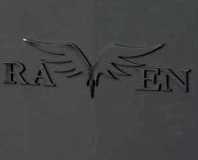






Want to comment? Please log in.