

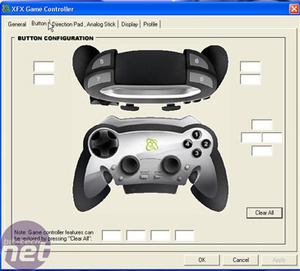
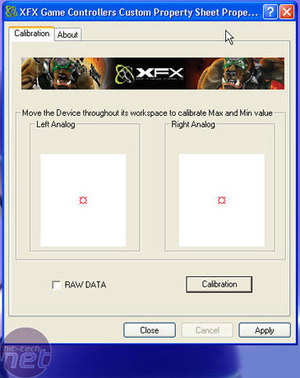
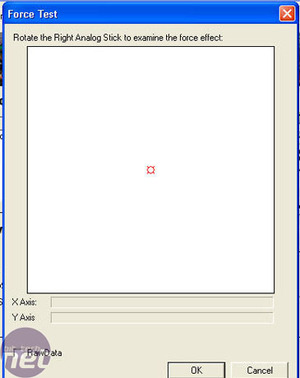
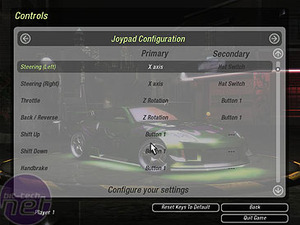

The gamepad behaved exactly as you'd expect, with left analogue stick assigned to steering and the face buttons assigned to accelerate, brake, handbrake and view change. Score 1 for ease of use!
In use, the gamepad is comfortable to hold, with a vulcanised rubber grip. It may be a little big for some tastes; it's certainly more Xbox-sized than PS2-sized. The analogue sticks felt a little light for my liking - there wasn't too much resistance in the movement, making it a little prone to oversteer in NFSU2.
However, overall, the pad operated flawlessly, on a technical level, and such ergonomic gripes will vary from person to person. Whilst Logitech and Microsoft may have a monopoly on gaming peripherals, on this form, XFX can hang with the big boys, and they can charge significantly less too. Unless you really have to have wireless, there's little point in having it just to sit at your desk. On that basis, at just a tenner, the XFX corded pad is an absolute steal, representing a comfortable and technically excellent product at a top-notch price.



MSI MPG Velox 100R Chassis Review
October 14 2021 | 15:04









Want to comment? Please log in.