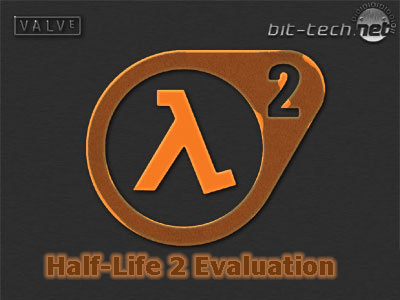
This article is designed to cover the quality of game play experience using two sections of the title on the two vendor's AGP video cards. There have been many Half-Life 2 performance articles out there, and so far, all of them have used time demo's. Many sites reproduced ATI's numbers using their supplied time demo's, which will naturally favour ATI's strong points along with the possibilities of not resembling anything like real Half-Life 2 game play. Things aren't helped by the way that the video card market is heading at the moment, with ever-increasing use of very aggressive marketing tactics, so it would only be right to use custom sections of levels which we had complete control over, in order to provide you, the readers, with information that can be used "as-is" and will ultimately reflect real-world game play.
Most of the title is very CPU limited, but there are several telling sections, which do prove to put a high stress on to the GPU - these ultimately make or break a graphics card. For our game play evaluation, we have made use of parts from the 'Water Hazard' and 'Follow Freeman' chapters. The first manual run through contains some small-scale fire fighting in doors and a section where we are riding on the airboat trying to escape from the Combine forces defences. The second manual run through we have done is from a heavy fighting scene that has a large number of fire fights and explosions, while we are trying to destroy several striders in order to gain access to the entrance of the Citadel.
How We Tested:
We have used the in-game Anti-Aliasing and Anisotropic Filtering controls in Half-Life 2, and thus our driver's AA and AF configuration have been set to "Application Controlled" - you can view our driver settings at the bottom of this page.
Please be aware that the way we test our video cards is not a like-for-like comparison, and it is not meant to be. The current state of the 3D world, where Independent Hardware Vendors no longer render things in a similar fashion, dictates that even an apples-to-apples comparison is no longer a true like-for-like comparison. We decided to concentrate on finding the "Best Playable" settings - this means that we're finding the best possible image quality delivered on each different configuration, while remaining completely playable. There are no time demos used in our evaluations - we're focusing on the real-world gaming experience, which is, ultimately what should determine your next graphics card's purchase.
There is an element of human error in all of our results, as everything is run manually. The important thing is that we're playing through exactly the same part of each title at the same pace, so the same workload is being placed on the system during this period. Where we lose accuracy from manually running our tests, we gain accuracy from using real-world gaming scenarios. This ultimately places load on both the CPU and GPU, as you would expect to happen in a real-world gaming experience rather than focusing on out and out 3D rendering performance that is derived from running a time demo or synthetic benchmark.
System Setup - Bleeding Edge & High-End:
- MSI K8T Neo2 Platinum (VIA K8T800 Pro);
- AMD Athlon 64 FX-55 - operating at 2600MHz (13x200);
- 2 x 512MB Corsair XMS 3200XL - operating in dual channel with 2.0-2-2-5 timings;
- Western Digital 200GB Caviar SATA 150 Hard disk drive;
- Windows XP Professional Service Pack 2;
- DirectX 9.0c;
- VIA Hyperion 4.51 chipset drivers;
Graphics Cards:
- ATI Radeon X800 XT Platinum Edition - operating at default clock speeds of 520/1120MHz using Catalyst 4.12 beta.
- NVIDIA GeForce 6800Ultra - operating at reference clock speeds of 400/1100MHz using ForceWare 67.02 beta.
- ATI Radeon X800 Pro - operating at default clock speeds of 475/900MHz using Catalyst 4.12 beta.
- NVIDIA GeForce 6800GT - operating at reference clock speeds of 350/1000MHz using ForceWare 67.02 beta.
System Setup - Mainstream:
- MSI K8T Neo2 Platinum (VIA K8T800 Pro);
- AMD Athlon 64 FX-55 - operating at 2000MHz (10x200);
- 2 x 512MB Corsair XMS 3200XL - operating in dual channel with 2.5-3-3-7 timings;
- Western Digital 200GB Caviar SATA 150 Hard disk drive;
- Windows XP Professional Service Pack 2;
- DirectX 9.0c;
- VIA Hyperion 4.51 chipset drivers;
Graphics Cards:
- ATI Radeon 9800 Pro - operating at default clock speeds of 380/680MHz using Catalyst 4.12 beta.
- NVIDIA GeForce 6600GT - operating at reference clock speeds of 500/900MHz using ForceWare 67.02 beta.
For our mainstream configuration, we have reduced the speed of our CPU slightly, and also slightly lowered the memory timings in order to represent a typical system that is likely to be matched up with these video cards. Our CPU represents something in the region of 3200+ to 3400+ using AMD's performance rating, while the memory is held back slightly to represent memory modules that will not cost quite as much as Corsair's ultra fast XL series modules.
ATI Catalyst 4.12 beta settings:
NVIDIA ForceWare 67.02 beta settings:
Our video drivers were left relatively untouched, with the exception of Anti-Aliasing and Anisotropic Filtering. In some cases, the game title did not have support for Anti-Aliasing or Anisotropic Filtering to be selected from within the game - in these circumstances AA and AF were controlled via the driver control panel. In ATI's drivers, we selected Geometry Instancing support in the 'API Specific' tab.

MSI MPG Velox 100R Chassis Review
October 14 2021 | 15:04














Want to comment? Please log in.