Geometry Instancing:
Geometry instancing is enabled by default when the Shader Model 3.0 path is being used, so it is enabled by default on any GeForce 6 board, providing you have forced the Shader Model 3.0 path, or are using 'Very High' in-game detail settings.On ATI's boards, you need to enable geometry instancing inside Catalyst Control Center under the 'API Specific' tab, after you have done this, start Far Cry and type '\r_geominstancing 1' in console.
This feature is basically a performance-saving feature that is designed to reduce overhead. It does so by taking a single 'instance' of a particular model, such as a tree, and sends it to the GPU's vertex shader, which then manipulates and moves the single instance to place it in many positions around the rendered scene. This is of great benefit when we are considering the large quantities of vegetation that are a big feature of Far Cry, as geometry instancing can be used to increase detail, while reducing the workload placed on the graphics card.
NVIDIA GeForce 6800Ultra
Image Quality - Full Screen:
<a href="http://www.bit-tech.net/content_images/farcry_patch13_eval/6800u-3-vegetation1-16x12.jpg" target="_blank"> </a> <a href="http://www.bit-tech.net/content_images/farcry_patch13_eval/6800u-3-vegetation100-16x12.jpg" target="_blank">
</a> <a href="http://www.bit-tech.net/content_images/farcry_patch13_eval/6800u-3-vegetation100-16x12.jpg" target="_blank"> </a> <a href="http://www.bit-tech.net/content_images/farcry_patch13_eval/6800u-3-2-vegetation1-16x12.jpg" target="_blank">
</a> <a href="http://www.bit-tech.net/content_images/farcry_patch13_eval/6800u-3-2-vegetation1-16x12.jpg" target="_blank"> </a> <a href="http://www.bit-tech.net/content_images/farcry_patch13_eval/6800u-3-2-vegetation100-16x12.jpg" target="_blank">
</a> <a href="http://www.bit-tech.net/content_images/farcry_patch13_eval/6800u-3-2-vegetation100-16x12.jpg" target="_blank"> </a>
</a>
Rather amazingly, the first frame, which is taken from the 'Dam' level shows a massive difference in frame rate after changing '\e_vegetation_sprites_distance_ratio' from 1 to 100 - a full 20 frames per second! That takes that particular frame from being completely playable, to something that is a little too laggy for our requirements.  </a> <a href="http://www.bit-tech.net/content_images/farcry_patch13_eval/6800u-3-vegetation100-16x12.jpg" target="_blank">
</a> <a href="http://www.bit-tech.net/content_images/farcry_patch13_eval/6800u-3-vegetation100-16x12.jpg" target="_blank"> </a> <a href="http://www.bit-tech.net/content_images/farcry_patch13_eval/6800u-3-2-vegetation1-16x12.jpg" target="_blank">
</a> <a href="http://www.bit-tech.net/content_images/farcry_patch13_eval/6800u-3-2-vegetation1-16x12.jpg" target="_blank"> </a> <a href="http://www.bit-tech.net/content_images/farcry_patch13_eval/6800u-3-2-vegetation100-16x12.jpg" target="_blank">
</a> <a href="http://www.bit-tech.net/content_images/farcry_patch13_eval/6800u-3-2-vegetation100-16x12.jpg" target="_blank"> </a>
</a>The second frame doesn't show quite the same frame rate differential - there's a mere 4 frames per second difference in that particular frame from the early stages of the 'Factory' level that we have used for our manual run through.
Image Quality - Comparisons:
<a href="http://www.bit-tech.net/content_images/farcry_patch13_eval/6800u-3-geometry-1.jpg" target="_blank">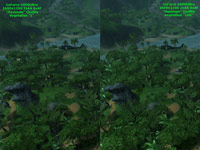 </a> <a href="http://www.bit-tech.net/content_images/farcry_patch13_eval/6800u-3-geometry-2.jpg" target="_blank">
</a> <a href="http://www.bit-tech.net/content_images/farcry_patch13_eval/6800u-3-geometry-2.jpg" target="_blank">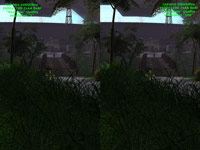 </a>
</a>
The differences really become apparent when viewing a forest from a distance, with a much greater attention to detail when '\e_vegetation_sprites_distance_ratio' is set to '100' in console. The second comparison screen shot does not make the image quality difference quite so apparent, and does not show quite the same drop in frame rate. 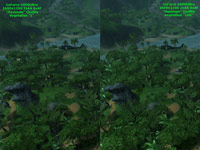 </a> <a href="http://www.bit-tech.net/content_images/farcry_patch13_eval/6800u-3-geometry-2.jpg" target="_blank">
</a> <a href="http://www.bit-tech.net/content_images/farcry_patch13_eval/6800u-3-geometry-2.jpg" target="_blank">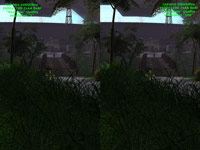 </a>
</a>Performance:
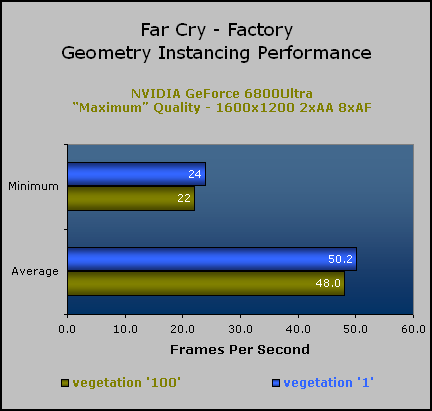
ATI Radeon X800 XT PE
Image Quality - Full Screen:
<a href="http://www.bit-tech.net/content_images/farcry_patch13_eval/x800xtpe-3-vegetation1-16x12.jpg" target="_blank"> </a> <a href="http://www.bit-tech.net/content_images/farcry_patch13_eval/x800xtpe-3-vegetation100-16x12.jpg" target="_blank">
</a> <a href="http://www.bit-tech.net/content_images/farcry_patch13_eval/x800xtpe-3-vegetation100-16x12.jpg" target="_blank"> </a> <a href="http://www.bit-tech.net/content_images/farcry_patch13_eval/x800xtpe-3-2-vegetation1-16x12.jpg" target="_blank">
</a> <a href="http://www.bit-tech.net/content_images/farcry_patch13_eval/x800xtpe-3-2-vegetation1-16x12.jpg" target="_blank"> </a> <a href="http://www.bit-tech.net/content_images/farcry_patch13_eval/x800xtpe-3-2-vegetation100-16x12.jpg" target="_blank">
</a> <a href="http://www.bit-tech.net/content_images/farcry_patch13_eval/x800xtpe-3-2-vegetation100-16x12.jpg" target="_blank"> </a>
</a>
The first frame capture doesn't show quite the same deficit as what the GeForce 6800Ultra suffered - we experienced a drop of 16 frames per second when we used full-detail vegetation. Again, the second frame capture didn't show quite the same drops, a mere 3 frames per second difference.  </a> <a href="http://www.bit-tech.net/content_images/farcry_patch13_eval/x800xtpe-3-vegetation100-16x12.jpg" target="_blank">
</a> <a href="http://www.bit-tech.net/content_images/farcry_patch13_eval/x800xtpe-3-vegetation100-16x12.jpg" target="_blank"> </a> <a href="http://www.bit-tech.net/content_images/farcry_patch13_eval/x800xtpe-3-2-vegetation1-16x12.jpg" target="_blank">
</a> <a href="http://www.bit-tech.net/content_images/farcry_patch13_eval/x800xtpe-3-2-vegetation1-16x12.jpg" target="_blank"> </a> <a href="http://www.bit-tech.net/content_images/farcry_patch13_eval/x800xtpe-3-2-vegetation100-16x12.jpg" target="_blank">
</a> <a href="http://www.bit-tech.net/content_images/farcry_patch13_eval/x800xtpe-3-2-vegetation100-16x12.jpg" target="_blank"> </a>
</a>Image Quality - Comparisons:
<a href="http://www.bit-tech.net/content_images/farcry_patch13_eval/x800xtpe-3-geometry-1.jpg" target="_blank">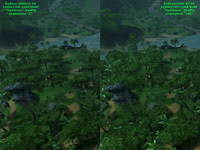 </a> <a href="http://www.bit-tech.net/content_images/farcry_patch13_eval/x800xtpe-3-geometry-2.jpg" target="_blank">
</a> <a href="http://www.bit-tech.net/content_images/farcry_patch13_eval/x800xtpe-3-geometry-2.jpg" target="_blank">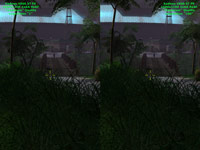 </a>
</a>
We see the same differences here as what we saw with the GeForce 6800Ultra - there are minor differences in the second comparison which make up for the 3 frames per second deficit, while the first comparison makes it clear why we are seeing a 16 frames per second drop in performance in that particular frame - there is a much larger amount of work required of the GPU and, in particular, the vertex engine. 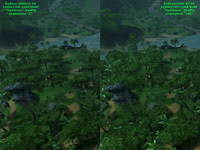 </a> <a href="http://www.bit-tech.net/content_images/farcry_patch13_eval/x800xtpe-3-geometry-2.jpg" target="_blank">
</a> <a href="http://www.bit-tech.net/content_images/farcry_patch13_eval/x800xtpe-3-geometry-2.jpg" target="_blank">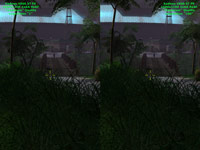 </a>
</a>Performance:
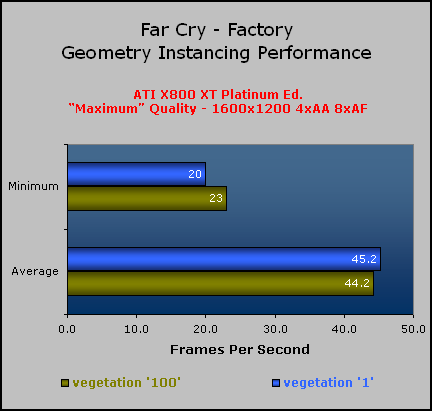

MSI MPG Velox 100R Chassis Review
October 14 2021 | 15:04







Want to comment? Please log in.