
Apps and Games
The iPad runs the OS we've previously seen on the iPhone and iPod Touch, and it's very similar to navigate. It uses the same type of capacitive touchscreen, and the multi-touch OS responds to the same gestures. You swipe left and right through multiple screens of apps, and just touch the app you want to load. It's ludicrously simple.It's also ludicrously simple to get Apps onto the iPad, because it uses the same tightly controlled system the iPhone does - namely you can only install software by downloading it through the Apple AppStore, and Apple gets to say which Apps are distributed through the store (unless you jailbreak the device). This is hugely contentious; for some, it means the iPad is a disastrously locked down device that represents a poisonous contempt for everything computing ought to be. To others, it's a simple, elegant way to get software which works flawlessly - you browse, you click, pay in an instant and the app appears, and it works.
As the iPad runs the same OS and similar hardware to the iPhone, it can run almost all iPhone apps - either at native resolution, in which case, they appear marooned by black space in the middle of the iPad's much bigger screen - or you can use pixel-doubling to fill the display. Both methods look rough, and to be honest, you're going to want native iPad apps. Some developers are providing universal apps that work on both iPhone and iPad, some have separate iPad versions. Regardless, there are plenty of iPad apps and games to try out, even at this early stage.
MiniGore HD
Developer: Mountain SheepPrice: $4.99 / £2.99 from the AppStore
Easily one of the best looking dual-stick shooters available for the original iPhone and iPod Touch, Minigore HD is little more than the name suggests – a port of the original game with improved graphics.
That doesn’t mean it’s a game to be sniffed at though, as Minigore is stuffed with both replay value and content thanks to regular updates from developer Mountain Sheep. It packs a wry sense of humour too, with cameos from some of our other favourite iPhone games, like Hook Champ and Envirobear.
Gameplay for both the original and HD variant is simply a matter of survival, with you using the virtual thumbsticks to move and shoot independently. There’s no endgame scenario, you just have to fend off escalating waves of baddies for as long as possible, collecting new weapons and power-ups when you can to turn the tide. There are a bunch of different characters to play with too, each with their own special abilities and look.
While the original game was quick to earn it’s place on our iPhones, the experience doesn’t hold up quite as well on the iPad unfortunately. The enhanced visuals ensure the game looks great but, the problem is the design of the iPad itself. It’s just a bit too heavy and slippery to hold in one position for very long, meaning that the better you are at the game and the longer you survive then the harder the device is to hold and the less enjoyable the game becomes.
Certain modes are far better suited to casual play, such as Zombie Gore which eschews the thumbsticks for simple tap-to-move, but the game as a whole is still flawed.
Verdict: Minigore itself is a great game and it’s clear that the developer has done the best it can to adapt the title to a new platform – but it’s still not a title we’d wholly recommend for new iPad owners.
Plants vs. Zombies HD
Developer: PopcapPrice: $9.99 / £5.99 from the AppStore
Popcap is without a doubt one of the few developers that has repeatedly proved it ‘gets’ the AppStore; every single title they’ve released for the iPhone has been brilliantly put together and has sucked an embarrassing number of hours out of schedules. Plants vs. Zombies HD is no exception.
As with Minigore HD, Plants vs. Zombies is essentially just a graphically improved version of the original iPhone game – though it’s made even less notable by the fact that PvZ came out on PC long before that. So, it’s just a port of the PC game, in other words. Not that that stops it from being totally original and addictive, mind.
Essentially a tower-defence game, Plants vs. Zombies casts you as the owner of a mutant garden being besieged by all manner of athletic zombies. Your fatal fauna is the only thing that can stop the living dead from munching on your grey matter, so you have to start laying down ranks of peashooters and explosive cherries on your tiny lawn to stem the flow of corpses. It’s bizarre, but also brilliant.
As with all of Popcap’s games, PvZ’s appeal lies in the fact that it’s quick to pick up but tough to master. You can breeze the tutorial sections in just a minute or two, but from there things quickly heat up. Before long your barricades are being overrun by pole-vaulting deadites and you can’t harvest sunshine fast enough to build more molehill mines. Like Bookworm or Peggle what starts simply soon becomes deeply strategic.
Plants vs Zombies is ideally suited to the iPad too, with the kind of gameplay that can be picked up and put down whenever you need and an interface that’s effortlessly handled with one hand. You can put your feet up, lay the pad in your lap and sink yourself into some deceptively tense gaming with ease.
Verdict: Definitely one of the best launch titles for the iPad, Plants vs. Zombies is a game you can return to time and again.

MSI MPG Velox 100R Chassis Review
October 14 2021 | 15:04





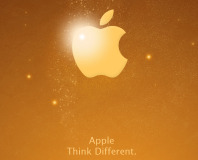





Want to comment? Please log in.