Manufacturer: Asus
UK price (as reviewed): £719.99 (inc. VAT)
US price (as reviewed): $849.99 (exc. tax)
With the HEDT market settling back down and enthusiasts getting to grips with the new order of things and AMD cementing its place at the top both in terms of price and performance, motherboard manufacturers are stepping up to the mark with products capable of dealing with AMD's new monster Threadripper CPUs, which require a move to a new chipset dubbed TRX40, incompatible with incumbent X399. TRX40-based boards are undeniably expensive and feature-laden, super-premium offerings that sit at the pinnacle of desktop hardware and the first to go through our benchmark grinder is the Asus ROG Zenith II Extreme.

Tipping the scales at over £700, which is £200 more than the ROG Zenith Extreme Alpha refresh board cost at launch, it's one of the most expensive motherboards we've ever reviewed, shoehorning in a massive power delivery and cooling system, huge feature-set, TRX40 chipset and PCIe 4.0 support. This is a board designed to deal with pretty much anything, although it does share a similar design and feature set to its predecessor. For instance, you get the same 16 power phases arranged in teamed pairs that are better able to deal with the huge power spikes involved with high-core-count CPUs. Here, Asus uses Infineon TDA21472 VRMs rated at 70A each.

You also get the twin-fan VRM cooling with Asus using custom Delta Superflo fans. Thankfully, these aren't the ear-splitting monsters you may have heard about elsewhere. They're pitched as low-noise, high-quality fans and only spin-up once the VRMs hit 60°C. Getting them to spin at all was a challenge as the peak load VRM temperature never topped 50°C according to the AI Suite software Asus provides, while our own topside and bottom side readings corroborated this with temperatures in the low 50s at most after a 10-minute Prime95 stress test. The heatsinks are enormous, with the top section stretching the majority of the way across the E-ATX PCB and there's a heatpipe connecting it with a vertical heatsink that doubles as an I/O shroud.

There's also a chipset fan, however we're slightly disappointed by the cooling arrangement here. It rarely spins up and is quiet when it does, but the fan doesn't cool the M.2 heatsinks that sit atop a pair of PCIe 4.0 M.2 ports. We're guessing this may have forced the fan to engage sooner, but as it stands, the M.2 and chipset heatsinks are only linked by a thin slither of metal that lacks thermal pads so there's very limited thermal transfer. We'd like to have seen the chipset fan put to better use, driving more airflow over the M.2 SSDs. Access is pretty tricky, too, as you won't be able to get at SSDs in those slots if you have graphics cards installed - particularly troublesome if they're water-cooled.

Thankfully, it's DIMM.2 to the rescue - Asus' proprietary vertical M.2 card offers better cooling and easier access plus if you have any SATA M.2 SSDs, they'll only work here - the top-mounted ports are PCIe only. If you've been looking at the board's specs, you'll have seen that there's a fifth M.2 port, though, and this sits on the underside of the PCB. It's an interesting move and possibly the first board of ATX-size or larger we've seen this used as it's normally reserved for space-lacking mini-ITX boards. Still, with all those PCIe lanes, why not, right?

Despite being an E-ATX board, the PCB is absolutely packed. You get a plethora of overclocking and testing tools such as switchable dual-BIOS, LN2 and slow-mode switches, a power button and the new Flex Key configurable button that's set to reset out of the box. Asus has tweaked the I/O shroud LiveDash display too. You now get a large OLED display that can show the POST code as well as a variety of temperature readings, BIOS-update status or a custom GIF, which is a ROG-inspired animation installed as standard.

There are six 4-pin fan headers on the PCB, but you get an additional six headers plus three thermal probe headers in an expansion card. Asus has finally found a way to install this too - we've been left wondering in the past - but here, the card sports female threaded mounts that line up with 2.5in SSD mounts. No more sticky pads or Velcro. Asus has gone to town on the RGB lighting, too. You get the usual twin pairs of 3-pin and 4-pin headers plus glowing chipset and right underside PCB, but there's also an infinity display above the OLED panel that does look very funky indeed.
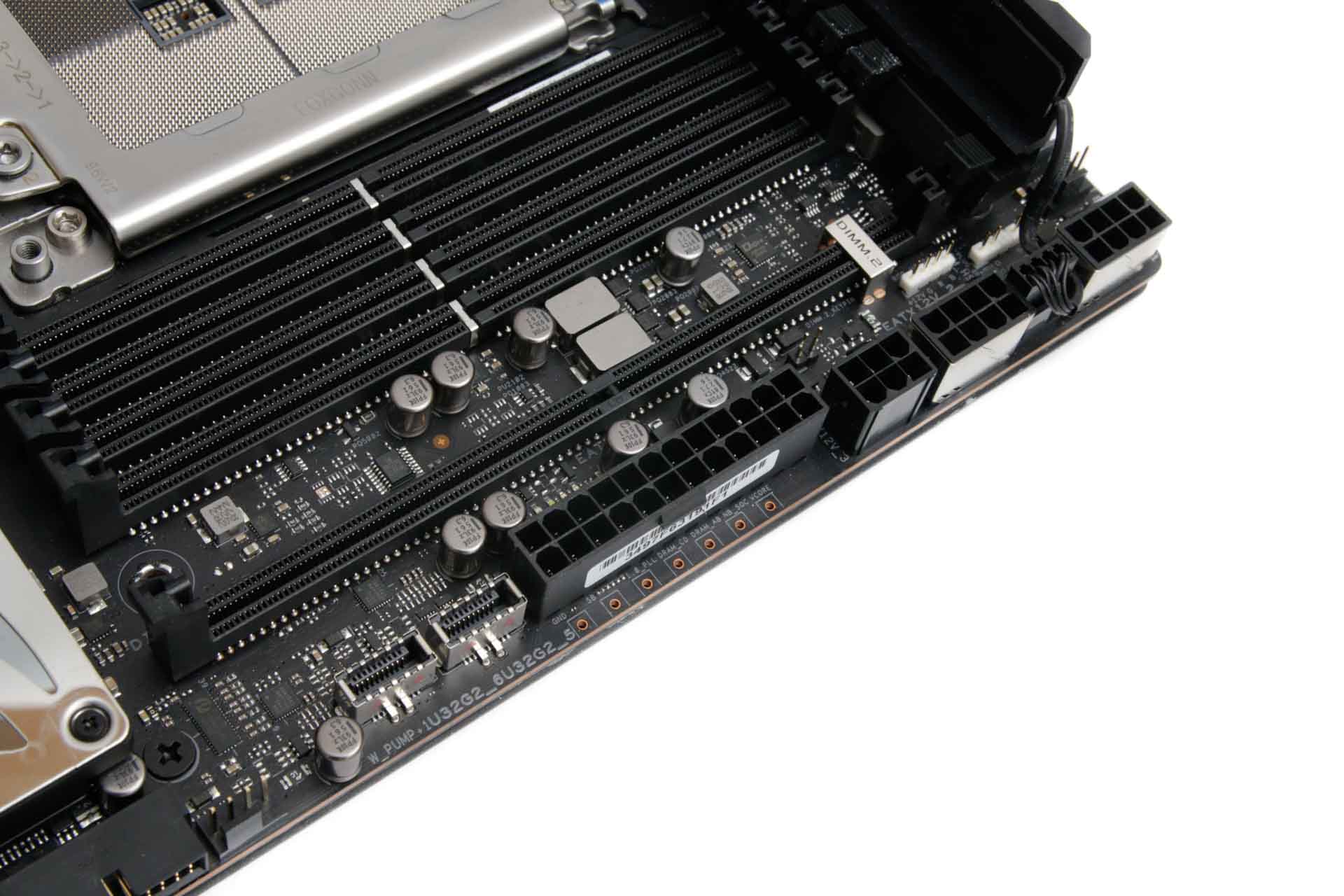
The rear I/O panel is suitably crammed with not one but two USB 3.1 (aka USB 3.2 Gen 2) Type-C ports, powered by the chipset and an ASMedia controller, respectively. You also get two Type-C headers on the PCB itself so we doubt anyone will be left wanting here, except for Thunderbolt support of course. USB 3.0 ports are in the minority on the back panel, with four versus five USB 3.1 Type-A ports. As you'd expect from a super-premium Asus board, and the third Zenith board to do so, there's an Aquantia 10G Ethernet port - integrated this time along with an Intel Gigabit Ethernet port and Wi-Fi 6 AX200. The audio is as potent as you'll find on a desktop board with Asus including its own tweaked version of the Realtek 8-channel ALC1220 codec - ROG SupremeFX, complete with ESS9018Q2C DAC and Nichicon capacitors.
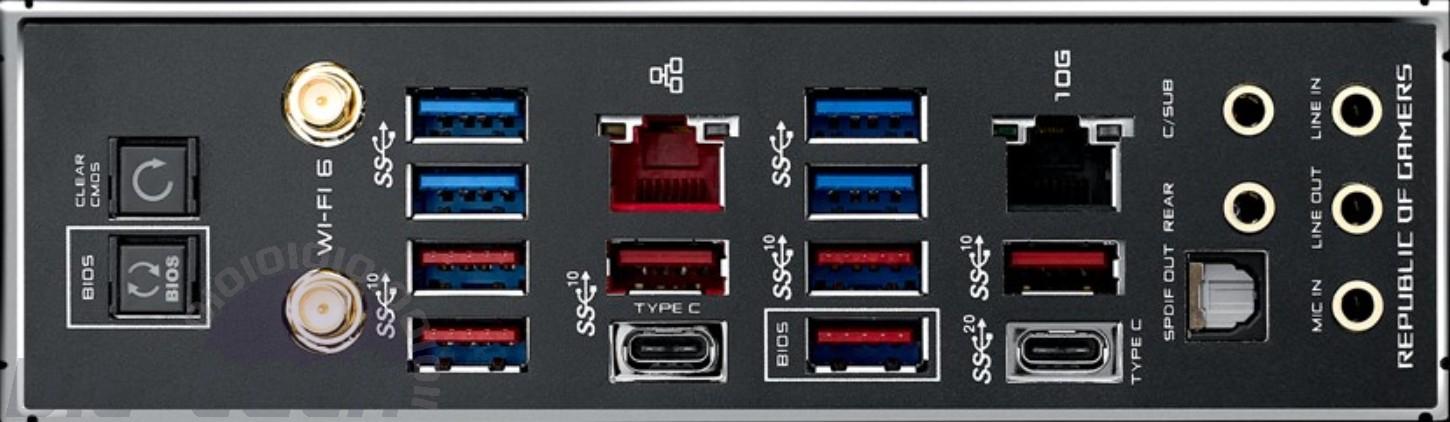
Specifications
- Chipset AMD TRX40
- Form factor E-ATX
- CPU support AMD Socket sTRX4
- Memory support Quad-channel, eight slots, max 256GB
- Sound Eight-channel Realtek ALC 1220
- Networking 1 x Intel Gigabit Ethernet, 1 x Aquantia 10Gbps Ethernet, 802.11ac Wi-Fi, Bluetooth 5
- Ports 3 x M.2 PCIe 4.0 x4 32Gbps (1 x PCIe/SATA 6Gbps up to 22110, 1 x PCIe up to 2280), 1 x ROG DIMM Module supporting 2 M.2, 8 x SATA 6Gbps, 9 x USB 3.2 Gen 2, 8 x USB 3.2 Gen 1, 1 x USB 3.2 Gen 2 2x2, 3 x USB 2.0, 2 x LAN, audio out, line in, mic, Optical S/PDIF out, 3 x two-pin thermal probe headers
- Dimensions (mm) 310 x 277
- Extras RGB LED extension cables, thermal probes, Wi-Fi aerial, fan expansion card

MSI MPG Velox 100R Chassis Review
October 14 2021 | 15:04









Want to comment? Please log in.