PC kit
Possibly the best way to watch the World Cup is using a USB Freeview tuner. Unlike all the other methods it doesn’t rely on expensive hardware or untested internet connections, but it also doesn't require you leaving your computer desk. You should get a good picture as long as you can get a decent signal through the tiny aerials that come bundled with most portable tuners. You might want to invest in something a little more substantial.You can get a good USB tuner, like the MSI MegaSky 580, for around thirty pounds. In general, you need to make sure that your laptop or computer has USB2.0 support, and use a digital Freeview tuner if the service is available in your area.

If you want your updates for free, though, it is possible to get match updates via GPRS from the Times Online Match Centre. This is a free service, but you’ll need a modern, java-enabled phone and a working GPRS service from your mobile operator to use it.
Match Centre includes ‘live’ text commentary, which will be updated every 2-4 minutes, and lots of other content such as cup related news and profiles of the players and teams. Unfortunately it’s a UK service, so although you can access it from other countries you’ll be hit by large phone roaming charges.
If you want a free way to keep track of all the scores at work, without having to pay for SMS or stream data over an overloaded network, you could try Footiefox. It’s a plug-in for Firefox. Devoid of bells and whistles, it just sits innocuously in the information bar at the bottom of your Firefox browser.
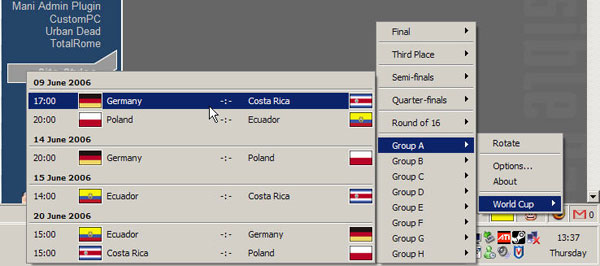
Since it doesn’t do anything to distract you – apart from keeping you abreast of the current score – even the most tyrannical boss would have a hard time arguing that it was distracting you from your work. It does need Firefox to run, though and you may be restricted from using the browser at work.

MSI MPG Velox 100R Chassis Review
October 14 2021 | 15:04








Want to comment? Please log in.