First Look: Asus P5E3 Premium
We've seen the P5E3 Deluxe WiFi-AP @n before, and the Premium now has much the same features. There is still draft-n WiFi, Q-shield and ExpressGate (which is now open source) and the Asus EPU that has also made it into its other X38 boards like the Maximus Formula and Maximus Extreme.
The heat-pipe array is almost identical apart from a colour change, and generally the only extra option is the remote control that can select between a few options like AP modes, EPU modes and sending the PC or switching off to sleep remotely. As much as I was wanting it, unfortunately the remote cannot be used with the ExpressGate software even if you did find some new music or video software to load it up with.
According to news sources in Taiwan, the price of draft-n products won't drop until next year. Therefore, despite the Asus P5E3 Deluxe WiFi-AP @n thankfully not turning out to be at the £250 asking price we were initially told to expect, the Premium will be an expensive motherboard as the draft-n part is a costly addition, but the price premium over the Deluxe edition will largely depend on the price difference between X38 and X48.
The P5E3 Premium unlocks a few new BIOS options:
The X48 core speed hasn't changed from X38, it's still at 400MHz. A faster core clock generally allows a higher overclock, but at the expense of internal latency. The memory timings are now also broken down into three parts, instead of two, to try and keep things a bit simpler. There are now no less than 23 different timing options for DDR3 memory, although most people will still only change latencies in the first section though as these are the most familiar.
The transaction booster has also been made more extensive, with 0-31 settings now available that change the internal timings of the memory and northbridge. We've never really had much luck with it unfortunately but, if you can get it to work, it's meant to be one of the more productive performance options.
The BIOS is still limited to the same memory dividers as well - the maximum being an equivalent "1:2" front side bus to memory ratio. This means that the memory will have a maximum limit of 1,333MHz on 1,333MHz FSB CPUs (disregarding overclocking of course). It's not until next year that Intel releases 1,600MHz FSB Penryn parts that you'll get native access to the 1,600MHz memory option. The only performance advantage that Asus has released is a new 2,000MHz "OC Mode", but that requires expensive DDR3 memory that can hit 2,000MHz (obviously) and you'll also need a CPU that can do 500MHz FSB, which is not a given, even in this day and age.
The clock skew has been renamed from an ambiguous "AI" branded setting to a memory specific setting, but now you can change each memory channel independently.
In addition old school rules are back because we're using jumpers to change motherboard voltages!
If you're new to all this then a jumper isn't something your Nan will nit you for Christmas, again. In computing terms, it's one of those little plastic things that shorts a pair of pins jutting out the face of the motherboard. In this case, you need to find these by the memory slots ("OV_CPU" and "OV_NB" to the right) and switch it to the alternate placement - this allows a higher limit for the CPU and northbridge voltages (1.7 to 2.1V and 1.91 to 2.21V respectively.

MSI MPG Velox 100R Chassis Review
October 14 2021 | 15:04


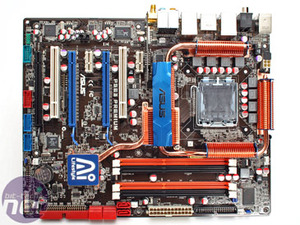

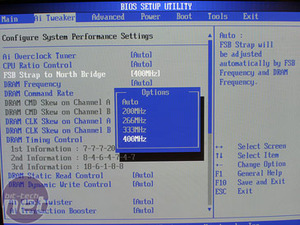
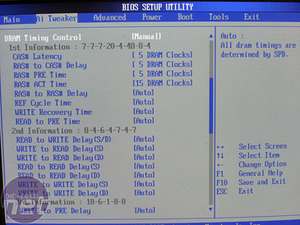
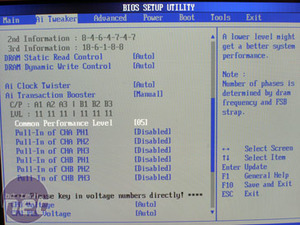
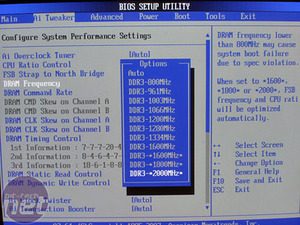
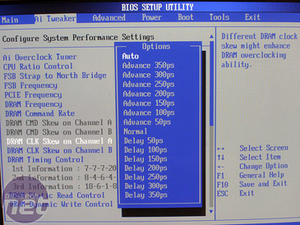
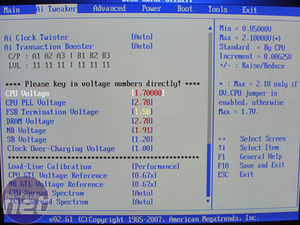







Want to comment? Please log in.