Hands on with the MSI Wind Pad 100W
The feature-set hasn't changed since we last saw the WindPad, with the tablet containing a SanDisk SSD (although this sample used a 16GB SSD rather than 32GB model we saw before), a Bluetooth adaptor, an 802.11n/g wireless adaptor, a webcam on the back and a mini HDMI-output. One side of the tablet accommodates a 3.5mm headphone jack and SD card slot, while the other sports a USB 2.0 port. There are also various buttons dotted around the device, which turn the wireless on/off, adjust the volume and switch the webcam on/off.Back at Computex, you may remember that the WindPad 100W sat on a dock, and while MSI didn't show that off today, the WindPad 100W still includes the same docking port on its base, so we assume it's still a part of the package. The dock we saw previously had three more USB ports, a full-size HDMI output and an Ethernet port built in. However, the WindPad now doesn't list an Ethernet controller, so this has either this been removed or disabled, or it may be extra hardware sat in the dock itself.
MSI will be bundling its own software applications with the WindPad too, including the WindTouch interface, Easy Face login and Easy Viewer. Unfortunately, this software wasn't installed on the WindPad this time around, but our overall impression of the tablet after using it is pretty much the same as it was back at Computex.
Basically, it doesn't feel like a tablet in the sense of a focused iOS or Android device, because it fundamentally acts like a netbook. This is both good and bad, depending on your expectations and requirements.
On the one hand, it's good because you can use the software and settings with which you're already familiar from your PC/laptop/netbook, so there's no need to learn your way around a new OS. On the other hand, it's bad because it's slow like a donkey cart, and the interface takes longer to manipulate than a normal touchpad and keyboard combination. After all, Windows buttons were designed for a mouse, rather than a finger.
What's more, unlike dedicated smartphone and tablet operating systems, Windows 7 doesn't have an on-screen keyboard pop-up that's context sensitive. Comparatively, the on-screen keyboard in Windows 7 is cumbersome and intrusive on the WindPad's 1,024 x 600 display. That's not specifically MSI's fault, but it's an unfortunate result of MSI's decision to use this combination.
The WindPad 100W isn't bad in terms of its basic hardware, but MSI will have difficulty convincing casual-use customers to adopt the 100W over its ARM/Android alternatives. We've been told by several industry sources (outside MSI) that tablets such as this are purely the result of deals between Microsoft, Intel and tablet manufacturers to grab some market share the former pair. This is, of course, all rumour and speculation, but it will be interesting to see how many Wintel tablets actually sell in the coming year.

MSI MPG Velox 100R Chassis Review
October 14 2021 | 15:04






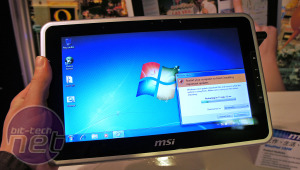








Want to comment? Please log in.