Hands-on with the Asus Eee PC 1018P
The Eee PC 1018P is a USB 3 netbook we had a peek at recently. It's a 10in netbook which uses the same form factor as many other Eee's, but it's a world away in terms of build quality and design finesse from the original 701.Even better, in the centre of this new Eee is Intel's latest and as yet unreleased Atom CPU: The N475. It's clocked at 1.83GHz and uses 2GB (in this sample model) of 1,066MHz DDR3. That's a huge upgrade from the 533/667MHz DDR2 older Atoms are lumbered with. Unfortunately there's still the standard GMA 3150 graphics engine bundled with it, but it should get a slight performance boost from the DDR3 upgrade.
On first holding it, the 1018P generally feels more solid than usual for a netbook: partly because of the aluminium shell on the top. Opening it up and it's still plasticy inside, but this is to keep the weight and cost down.
Compared to the equally fashionable Asus Eee PC S101, arguably the Eee PC series best looking model so far, the 1018P feels like a more premium machine. It certainly has a thinner profile - more CULV-esq than inch-thick netbook, although we haven't seen the inevitable extended battery 'buttock' option yet.
The downside to its black, brushed aluminium cover is that it very visibly pulls the finger grease right off your pinkies, so you'll be forever cleaning it. As you'll see on the next page, Asus also had a bare anodised aluminium notebook on show, which didn't suffer the same problem at all. Quite frankly, we preferred the bare anodised design too - black and white are incredibly overdone, and the rawer metal finish offers something fresh.
We weren't keen on the chunky bezel surrounding the LCD. It makes an already small netbook look even smaller. Asus really needs to stretch it out towards the edges to make it not only feel bigger, but appear a cutting edge design. Tiny screens bring back memories of old notebooks and this compromises the 1018P to some extent. It's made worse by the excruciatingly small 1,024 x 600 screen. We know that's common for the size, but it's always been difficult to use. This bezel is done in small part for the webcam in the top that now also includes a tiny slider to manually shut it off.
We know keyboards with spaced out keys are something of a love-hate feature, but using this design in this small form factor really helps the ease of typing in such a reduced space. Counter to the LCD bezel, this choice helps the machine feel bigger. The older 10in Eee PC keyboards had weirdly angular keys that made trying to type on them like trying to type on a Cadbury's Dairy Milk.
Other hardware gizmos include Bluetooth 3.0 and 802.11n WiFi, SD card reader, that fold out Gigabit Ethernet port we know at least a few of you guys like, as well as the jewel in the crown: USB 3. Asus claims this Eee PC is aimed more at business users, so there's also the biometric login option to one side too - assuming that you're right handed (lefties unite)!

MSI MPG Velox 100R Chassis Review
October 14 2021 | 15:04


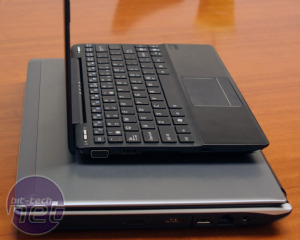

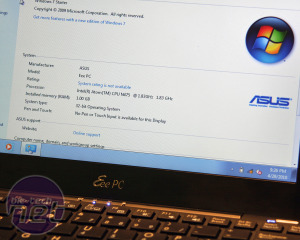
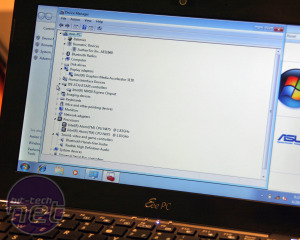
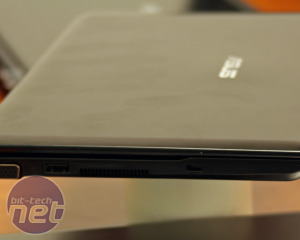








Want to comment? Please log in.