
Installation and Initial Thoughts...
For this quick preview, we used a Foxconn Bloodrage Caw i7 motherboard (review forthcoming), Akasa’s Nero cooler, a Corsair HX1000 PSU, two SATA hard disks (a 1TB Western Digital Caviar Black and a 300GB WD VelociRaptor) and a SATA optical drive. As this is not the usual test kit (as is being used elsewhere), any cooling testing wouldn’t have been comparable and so we’ll leave that for another day.Building a PC inside the Raven is a fairly frustrating process. For every welcome piece of design, there’s another to annoy. While we could neatly cable the front panel wiring around the rear of the case, the power cables just can’t be organised nearly as well for example.
The holes in the motherboard tray through which you can route some cables aren’t wide enough for the EPS12V plug or the 24-pin ATX plug so these can’t be tidied around the back. We were also annoyed that the drive bays and the motherboard tray are attached along their full length, which severely restricts how you can route and tidy cables in this area. You have to rely on the two small slot holes, which struggle to accept chunky or numerous cables.
Graphics card power cables aren’t well catered for either – they’ll always be on show, though we opted to tuck them toward the back of the main chamber. We also hit problems attaching our SATA optical drive, as it’s just too far away from the SATA ports on our motherboard. We shudder at the thought of trying to organise EIDE cables neatly in the Raven.
Similarly, there’s not much space to stuff excess cables from the PSU. We’ve opted for the small space above the PSU, though we risk cables falling lose and clogging the fan that’s directly above the PSU. The alternative is to shove the cables beneath the other intake fan, and risk clogging this should the cables come loose...
A little compartmentalisation here would have done wonders. As such, this is far from the best cable tidying job we’ve ever done.
The odd thing about the Raven is that it doesn’t even show off its innovation very well. The side window is modest, and not positioned well to show off your ‘crazy’, vertically aligned expansion cards. Given that this is an interesting and key innovation of the case, it’s rather odd that the window doesn’t make more of a big deal of the vertical card arrangement.
The problem could be that the case isn’t long enough, but it could do with being a bit longer anyway to allow better cable routing. And it’s not as if this isn’t a big, iconic, good-looking case – we won’t begrudge it taking up a little more desk space. We’ll have to wait to see just how cool the unusual orientation of the expansion cards keeps hot PC hardware, but we welcome your thoughts from this initial look on the comments below.

MSI MPG Velox 100R Chassis Review
October 14 2021 | 15:04






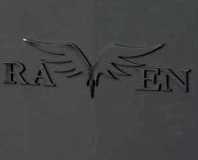





Want to comment? Please log in.