XP SP3 breaks WHS RDP
May 21, 2008 | 13:51

Another issue has been uncovered that can cause problems for users of Microsoft's troubled Service Pack 3 for Windows XP.
According to a post on the Windows Home Server Forums provided by Microsoft, users with Service Pack 3 installed on their Windows XP desktop may well find themselves unable to connect to their Windows Home Server box via the Remote Desktop Protocol interface in Internet Explorer.
In a reply to a request for help regarding RDP no longer working since SP3 was installed, forum user ColinWH states that the issue revolves around changes made in SP3 to the security model for Internet Explorer. The Terminal Services ActiveX control – used to create RDP sessions within Internet Explorer for remote control of headless boxes like Windows Home Servers – has been “disabled by default.” The fix involves editing the registry to delete a pair of killswitches that prevents the ActiveX control from showing in the Add-Ons dialogue and thus from being re-enabled.
Although the problem can be solved with a workaround, many users are hesitant to start wandering around the Windows registry deleting keys with names like {7390f3d8-0439-4c05-91e3-cf5cb290c3d0}, and still others are simply ignorant as to the very existence of such a file. With no official word from Microsoft on why the ActiveX control was disabled, it's also impossible to know whether re-enabling it would re-introduce a security hole that SP3 was supposed to fix.
Although the installation of the long-awaited final service pack for the popular operating system has gone smoothly for most customers, it is interesting that many of the issues – including the compatibility problem that resulted in the download being removed mere minutes after its official launch – seem to occur with other Microsoft products. Perhaps Microsoft should have delayed the launch even further to ensure these problems were found and fixed prior to release?
Have you had any problems since installing Service Pack 3 for Windows XP, or has it all been plain sailing? Share your experiences over in the forums.
According to a post on the Windows Home Server Forums provided by Microsoft, users with Service Pack 3 installed on their Windows XP desktop may well find themselves unable to connect to their Windows Home Server box via the Remote Desktop Protocol interface in Internet Explorer.
In a reply to a request for help regarding RDP no longer working since SP3 was installed, forum user ColinWH states that the issue revolves around changes made in SP3 to the security model for Internet Explorer. The Terminal Services ActiveX control – used to create RDP sessions within Internet Explorer for remote control of headless boxes like Windows Home Servers – has been “disabled by default.” The fix involves editing the registry to delete a pair of killswitches that prevents the ActiveX control from showing in the Add-Ons dialogue and thus from being re-enabled.
Although the problem can be solved with a workaround, many users are hesitant to start wandering around the Windows registry deleting keys with names like {7390f3d8-0439-4c05-91e3-cf5cb290c3d0}, and still others are simply ignorant as to the very existence of such a file. With no official word from Microsoft on why the ActiveX control was disabled, it's also impossible to know whether re-enabling it would re-introduce a security hole that SP3 was supposed to fix.
Although the installation of the long-awaited final service pack for the popular operating system has gone smoothly for most customers, it is interesting that many of the issues – including the compatibility problem that resulted in the download being removed mere minutes after its official launch – seem to occur with other Microsoft products. Perhaps Microsoft should have delayed the launch even further to ensure these problems were found and fixed prior to release?
Have you had any problems since installing Service Pack 3 for Windows XP, or has it all been plain sailing? Share your experiences over in the forums.

MSI MPG Velox 100R Chassis Review
October 14 2021 | 15:04

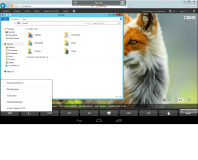

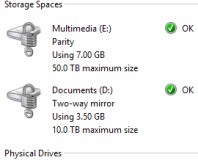




Want to comment? Please log in.