Microsoft unveils Windows 10 fluid power saving plans
January 20, 2017 | 10:53
Companies: #microsoft
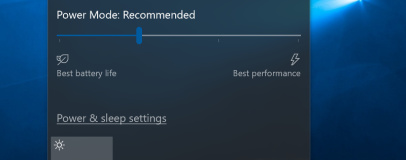
Microsoft has revealed plans to add non-binary power saving functionality to a future Windows 10 build, previewing a new user interface which will allow users to toggle a wider range of power settings through a combined slider.
Available to a selected subset of users on a small subset of compatible devices - meaning don't be surprised if you can't see it - running the latest Windows 10 Insider Preview Build 15014, the new power-saving setting is designed to replace the existing on/off binary toggle for the operating system's power-saving mode. Rather than switching between two distinct states, the new functionality is designed to allow the user to slide fluidly between top performance and best battery life, with features and settings being toggled accordingly along the way.
'As we mentioned with Build 15002, we are conducting experiments on features which help improve battery life for Windows devices. In a continuation of our battery life work for the Windows 10 Creators Update, some of you will start seeing a new slider in the power flyout on the Taskbar in this build,' explained Microsoft's Dona Sarkar in the build's feature announcement. 'Some of our Windows PC OEM partners have asked for the ability to give people a number of options for how to ‘tune’ their PC for different scenarios. A person playing a game, for example, might be willing to have a few less FPS when on a long flight if it gets them more battery life – whereas the same person playing the same game, when near a power supply, may want top-end CPU performance to eek [sic] out every ounce of performance they can get.'
Sadly, the UI change is purely that: a UI change. At one end of the slider, the device will go into power-saving mode; at the other end, it will go into performance mode. Between the two, nothing changes - for now, anyway. 'We’ll be working with OEMs to determine the best settings for their customers, so that they can ship those on new Windows 10 PCs,' Sarkar explained. 'In this Insider build, we’re just looking to get your feedback on this UI!'
Additional features available in the latest preview build include a new eBook store and integrated reading software, the option to automatically empty temporary files and the Recycle Bin after 30 days, merged Wi-Fi settings, custom accent colours, and various bug fixes.
Available to a selected subset of users on a small subset of compatible devices - meaning don't be surprised if you can't see it - running the latest Windows 10 Insider Preview Build 15014, the new power-saving setting is designed to replace the existing on/off binary toggle for the operating system's power-saving mode. Rather than switching between two distinct states, the new functionality is designed to allow the user to slide fluidly between top performance and best battery life, with features and settings being toggled accordingly along the way.
'As we mentioned with Build 15002, we are conducting experiments on features which help improve battery life for Windows devices. In a continuation of our battery life work for the Windows 10 Creators Update, some of you will start seeing a new slider in the power flyout on the Taskbar in this build,' explained Microsoft's Dona Sarkar in the build's feature announcement. 'Some of our Windows PC OEM partners have asked for the ability to give people a number of options for how to ‘tune’ their PC for different scenarios. A person playing a game, for example, might be willing to have a few less FPS when on a long flight if it gets them more battery life – whereas the same person playing the same game, when near a power supply, may want top-end CPU performance to eek [sic] out every ounce of performance they can get.'
Sadly, the UI change is purely that: a UI change. At one end of the slider, the device will go into power-saving mode; at the other end, it will go into performance mode. Between the two, nothing changes - for now, anyway. 'We’ll be working with OEMs to determine the best settings for their customers, so that they can ship those on new Windows 10 PCs,' Sarkar explained. 'In this Insider build, we’re just looking to get your feedback on this UI!'
Additional features available in the latest preview build include a new eBook store and integrated reading software, the option to automatically empty temporary files and the Recycle Bin after 30 days, merged Wi-Fi settings, custom accent colours, and various bug fixes.

MSI MPG Velox 100R Chassis Review
October 14 2021 | 15:04

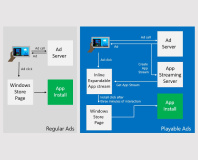






Want to comment? Please log in.