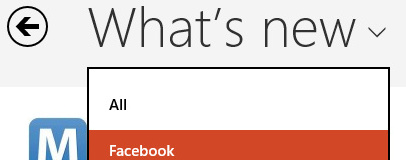
Microsoft has official updated its homebrew applications for Windows 8 and Windows RT, bringing improvements to the Mail, Calendar and People apps running under the Modern user interface.
Designed to fix bugs and address customer complaints, the updates do much to improve the state of Microsoft's stock applications. The Mail, app, for example, now includes the option to create, rename and delete folders from within the Metro UI - something that, if you can believe it, was a function not available in the original release. The revised interface also allows users to quickly flag important emails for later action, and now includes an in-built filter for viewing only unread messages.
Other improvements to the Mail app include 'smart contact suggestions' which provide auto-complete entries sorted by the who you most frequently contact, and a new display feature that puts unfinished draft messages at the top of your Inbox to remind you to get around to sending them. It's also now possible to add, edit and delete hyperlinks without running into any strange formatting bugs, and the ability to include bulleted or numbered lists has also been tweaked - as has the app's understanding of rich-text content pasted from other applications. Finally, the app now includes server-side searching - meaning you're no longer limited to finding messages within the somewhat scant two-week timescale previously offered, or you have the option of increasing or removing entirely that limitation.
The People app, meanwhile, has been tweaked to include addition app commands accessed by swiping down from the top on a touch-screen device or right-clicking if you're a keyboard and mouse type. This introduces a new navigation bar, that allows users to quickly switch between Home, Me and What's New views.
Finally, the Calendar app includes a visual refresh that makes the main interface less cluttered and easier to read. Solid blocks of colour have been replaced by a strip down the edge of each entry, while a Work Week view provides a more focused list of entries than the previous Week view. Scheduling assistant support for Microsoft Exchange servers has also been added, bringing the software more in-line with the company's Outlook client, and it's possible to forward meeting invitations, email all meeting attendees, access additional recurrence options and set end dates for recurring events directly within the app.
Sadly, not all changes are an improvement. Contrary to Microsoft's statement earlier this year, Google's decision to remove Exchange ActiveSync support from its servers means that those upgrading their Windows 8 or Windows RT apps will lose support for synchronising their Calendar app with Google Calendar. While emails and contacts work once the account is re-connected, Google Calendar does not - and thus far neither Microsoft nor Google has provided a work-around for the issue.
If you don't use Google Calendar - or, conversely, if you don't use the Calendar app built in to Windows 8 and Windows RT - you can download the updates from the Windows Store, by clicking the 'Updates' icon in the top-right when it appears.
Designed to fix bugs and address customer complaints, the updates do much to improve the state of Microsoft's stock applications. The Mail, app, for example, now includes the option to create, rename and delete folders from within the Metro UI - something that, if you can believe it, was a function not available in the original release. The revised interface also allows users to quickly flag important emails for later action, and now includes an in-built filter for viewing only unread messages.
Other improvements to the Mail app include 'smart contact suggestions' which provide auto-complete entries sorted by the who you most frequently contact, and a new display feature that puts unfinished draft messages at the top of your Inbox to remind you to get around to sending them. It's also now possible to add, edit and delete hyperlinks without running into any strange formatting bugs, and the ability to include bulleted or numbered lists has also been tweaked - as has the app's understanding of rich-text content pasted from other applications. Finally, the app now includes server-side searching - meaning you're no longer limited to finding messages within the somewhat scant two-week timescale previously offered, or you have the option of increasing or removing entirely that limitation.
The People app, meanwhile, has been tweaked to include addition app commands accessed by swiping down from the top on a touch-screen device or right-clicking if you're a keyboard and mouse type. This introduces a new navigation bar, that allows users to quickly switch between Home, Me and What's New views.
Finally, the Calendar app includes a visual refresh that makes the main interface less cluttered and easier to read. Solid blocks of colour have been replaced by a strip down the edge of each entry, while a Work Week view provides a more focused list of entries than the previous Week view. Scheduling assistant support for Microsoft Exchange servers has also been added, bringing the software more in-line with the company's Outlook client, and it's possible to forward meeting invitations, email all meeting attendees, access additional recurrence options and set end dates for recurring events directly within the app.
Sadly, not all changes are an improvement. Contrary to Microsoft's statement earlier this year, Google's decision to remove Exchange ActiveSync support from its servers means that those upgrading their Windows 8 or Windows RT apps will lose support for synchronising their Calendar app with Google Calendar. While emails and contacts work once the account is re-connected, Google Calendar does not - and thus far neither Microsoft nor Google has provided a work-around for the issue.
If you don't use Google Calendar - or, conversely, if you don't use the Calendar app built in to Windows 8 and Windows RT - you can download the updates from the Windows Store, by clicking the 'Updates' icon in the top-right when it appears.

MSI MPG Velox 100R Chassis Review
October 14 2021 | 15:04








Want to comment? Please log in.