Microsoft outlines Windows 8.1 upgrade plans
June 6, 2013 | 10:49
Companies: #microsoft #windows-blue
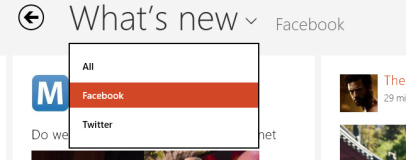
Microsoft has released details of how users looking to try Windows 8.1 before its official release will handle the upgrade process - and, sadly, it's not looking terribly straightforward.
Microsoft's Michael Niehaus explained how the public preview - scheduled for the 26th of June - will work during a TechEd North America session attended by ZDNet. Users running Windows 8 or Windows RT - Microsoft's ARM-based cut-down tablet-centric version of the operating system - will receive a notification that the Windows 8.1 Public Preview is available once it goes live on Microsoft's servers.
Those who want to try out the new operating system, which includes numerous improvements over Windows 8 including tweaks to improve the Modern UI experience when using a keyboard and mouse, support for connecting to printers by scanning a near-field communication (NFC) tag and better administrative controls, can do so by agreeing to the notification. As with previous public previews, the software will be provided to the user free of charge.
So far, so straightforward: see the update, read the disclaimer, hit the go-button, wait for it to install, enjoy the benefits of what was once known by the codename Windows Blue. The problem, however, comes when the test version gives way to the full retail release.
As with the Windows 8.1 Public Preview, the final release of Windows 8.1 will be provided to all Windows 8 and Windows RT users as a free-of-charge update appearing in a system notification. Users need simply acknowledge the notification and allow the Windows Store to upgrade the operating system. That is, unless you've been trying the public preview.
Microsoft's reward for its army of unpaid beta-testers: a migration from Windows 8.1 Release Preview to the final retail release will see users having to reinstall all applications from scratch. While personal preferences and data will be retained, any application - whether a Modern UI app installed through the Windows Store or a traditional Desktop application installed manually - will need to be reinstalled before it will operate correctly. Windows RT users are saved half that job, thanks to its lack of support for legacy applications - but will still need to reinstall all Modern UI apps.
For those hoping to avoid such a time-consuming task, Microsoft's message is simple: don't install the public preview. Users going straight from Windows 8 or Windows RT to Windows 8.1 when it officially launches later this year will find all their applications work just fine without reinstallation. The upgrade also isn't being forced: users who want to stick with Windows 8 or Windows RT will be free to do so, the company has stated.
Microsoft's Michael Niehaus explained how the public preview - scheduled for the 26th of June - will work during a TechEd North America session attended by ZDNet. Users running Windows 8 or Windows RT - Microsoft's ARM-based cut-down tablet-centric version of the operating system - will receive a notification that the Windows 8.1 Public Preview is available once it goes live on Microsoft's servers.
Those who want to try out the new operating system, which includes numerous improvements over Windows 8 including tweaks to improve the Modern UI experience when using a keyboard and mouse, support for connecting to printers by scanning a near-field communication (NFC) tag and better administrative controls, can do so by agreeing to the notification. As with previous public previews, the software will be provided to the user free of charge.
So far, so straightforward: see the update, read the disclaimer, hit the go-button, wait for it to install, enjoy the benefits of what was once known by the codename Windows Blue. The problem, however, comes when the test version gives way to the full retail release.
As with the Windows 8.1 Public Preview, the final release of Windows 8.1 will be provided to all Windows 8 and Windows RT users as a free-of-charge update appearing in a system notification. Users need simply acknowledge the notification and allow the Windows Store to upgrade the operating system. That is, unless you've been trying the public preview.
Microsoft's reward for its army of unpaid beta-testers: a migration from Windows 8.1 Release Preview to the final retail release will see users having to reinstall all applications from scratch. While personal preferences and data will be retained, any application - whether a Modern UI app installed through the Windows Store or a traditional Desktop application installed manually - will need to be reinstalled before it will operate correctly. Windows RT users are saved half that job, thanks to its lack of support for legacy applications - but will still need to reinstall all Modern UI apps.
For those hoping to avoid such a time-consuming task, Microsoft's message is simple: don't install the public preview. Users going straight from Windows 8 or Windows RT to Windows 8.1 when it officially launches later this year will find all their applications work just fine without reinstallation. The upgrade also isn't being forced: users who want to stick with Windows 8 or Windows RT will be free to do so, the company has stated.

MSI MPG Velox 100R Chassis Review
October 14 2021 | 15:04








Want to comment? Please log in.