Aqua (Water)
The water and the acrylate are the main features of Aqua, where the difficult geometry and the complexity of the water loop demanded many hours of preliminary design. Another effect we wanted to use prominently in Aqua was an illumination by means of stroboscopic UV light of a variable frequency, so we approached the design of this particular mod with that firmly in mind.Even from the earliest stages of the design phase we weren’t sure how to tackle Aqua. We came up with some initial designs but, though we liked them, we weren’t entirely confident that they would work well. The design for Aqua, which had to feature water very prominently, could be easily complicated by this central element of the design. The problem with mixing water and electronics is that when it goes wrong it goes really wrong.
Aqua is formed of two concentric cylinders, one measuring 350mm across and the other 300mm across. These cylinders had to be totally watertight when put together, so we used a simple set of washers to seal them and were sure to test them before moving on.
The idea of the two cylinders was the water would flow through them both, making it seem that the components inside (which would be visible) were totally submerged, when they weren’t. The main problem here was that the water level and pressure had to be just right – too much and the water might overflow or spill onto the system.
We already have the main structure, almost, so now it’s necessary to think about how to work within these walls. In order to stabilise the components within the cylinders without drilling holes in the chassis walls we had to create out own motherboard tray that would sit snugly in the gap. This tray had to be stable and secure, so that cables would not become entangled and the hardware wouldn’t move around.
With a suitably flat tray now mounted inside the cylinders we know focused our attention mostly on creating a stable base for the mod itself to be mounted on, which we built from plastic off-cuts. This base was used to keep the cylinders off the floor and away from any grit that might scratch the plastic when we were working on it, as well as keeping the workspace tidy. We’d later create a much more refined base for the mod so it could be presented more easily when on display.
Another important subject was the watercooling loop, which we weren’t sure whether or not to incorporate into the decorative waterloop. In the end we created two separate waterloops inside the mod, one working across the motherboard in a system of pipes that came out the end of the cylinders.
Again, with Aqua we wanted to present a complete PC experience, not just a fancy case for the CPU and graphics card, so we again looked at modding the keyboard, mouse and display. For the mouse this was mainly a case of spraypainting it to match the colour of the cylinder liquid. For the keyboard though we took all the keys off and repainted some of them to make it look like there were drops running across the keyboard, kind of.
On a whim we came back to the mouse later and put a recession into the mouse, leaving a dip in the main body of the mouse. We’d later fill this with a slightly inflated water balloon to give the mouse a strange feel and a unique, watery twist.
Now all that was left was the monitor, for which we decided the most obvious decoration was a pair of tall cylinders. Later we added some logos to this set-up, which later evolved to have a plate of acrylic between the two pipes too. This acrylic plate then had the monitor inset into it (with a suitably watery Windows wallpaper, naturally) after we had removed the base and stand.
This mod to the display however later turned out to not be enough and we were forced to completely remove the housing of the LCD, just leaving the display panel inside the acrylic plate.

MSI MPG Velox 100R Chassis Review
October 14 2021 | 15:04





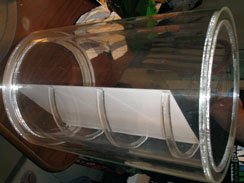


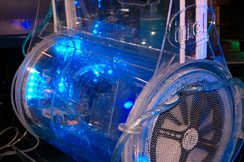





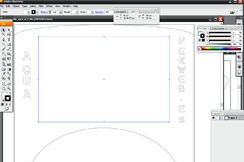




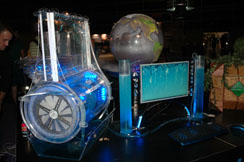







Want to comment? Please log in.