Free alternatives to software piracy
March 17, 2006 | 14:53
Companies: #adobe #gnu #microsoft #ubuntu

Photo Editing
Current Favourite: Photoshop CS2Publisher: Adobe
Retail Price: £496.19 inc vat
OEM Price: n/a
Like the other software highlighted already, Adobe's mighty Photoshop really should require no introduction. It has been a favourite of industry professionals for over a decade; in fact, with the original Photoshop 1.0 predating the first version for Windows by nearly three years, it clearly played a pivotal role in the proliferation of Apple in the media and advertising industries.
Things have moved on substantially since the early 1990s. In 2005, Adobe released version 9, dubbed Photoshop CS2 as part of the second interation of its Creative Suite of editing software. It features all the trademark Photoshop features, such as layering, cloning and dozens of effects filters, and adds powerful new tools such as Vanishing Point and support for RAW image manipulation.
Almost without exception, where there's a serious application for something, others find more amusing uses. Every day, hundreds of enthusiasts use Photoshop to create blends of multiple photos with comical results. Entire online communites have sprung up to support the habit and the genius creations of b3ta.com have transcended the interweb and been republished in several national newspapers.
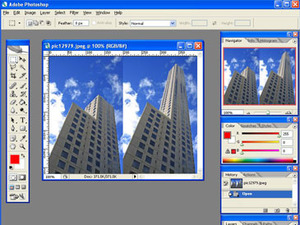

Adobe Photoshop CS2 introduces new features like Vanishing Point. b3ta.com brought 'Photochopping' to the mainstream.
Image used with permission HowStrange.com
Alternative: GIMP
Publisher: GNU General Public License
Price: Free
GIMP stands for GNU Image Manupulation Programme. It was originally created by Spencer Kimball and Peter Mattis in 1995 for a project at the University of California, Berkely, but has since taken off to become the flagship image programme for the open source movement. It is thought of as being one of the first 'easy to use, mainstream' open source applications.
It features all the kinds of features that you would expect to see in Photoshop. There are a wide range of image brushes, with the ability to create your own custom ones. Images work off layers in the same way that Photoshop does, and there are also a load of filters and scripts for achieving neat effects, with more created each week. In fact, GIMP is flexible enough to use Photoshop plugins too, should you happen to have one that you can't live without.
Like OpenOffice, GIMP can also read and save using Photoshop PSD files, as well as Paint Shop Pro PSP files and every other format you'd expect like GIF and JPEG. Just as there are online tutorials and books written about Photoshop, so too are there for GIMP - and these ones are free, naturally.
It may not quite have the ultimate toolset of Photoshop but GIMP is far more advanced than Microsoft Paint so if you don't have £99 for Paint Shop Pro X, or even £70 for Photoshop Elements, GIMP should do most things you need and is available for Linux, Windows and Mac OSX.
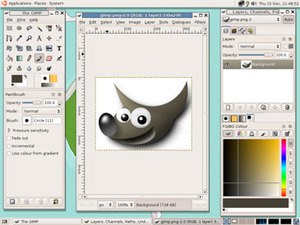


MSI MPG Velox 100R Chassis Review
October 14 2021 | 15:04








Want to comment? Please log in.