
Installing the Radiator
Click to enlarge
You'll likely need to remove the front panel on your case if you want to install the radiator there. The Nanoxia Project S is a bit of an oddball in that the inside of the chassis is removable, which actually makes it great for installing a water-cooling system as there are no panels to remove - you just wheel out the inside and you're good to start screwing things in place.
Click to enlarge
Use the screws included with the radiator to secure the fans to it. There will likely be several lengths included - one set to pass through the case and a row of fans (the longest screws), another set just to attach the fans to the radiator (the second longest), and finally a short set for attaching the radiator directly to the case. The latter are sometimes omitted with radiators, but as they use either standard 6-32 or M3 thread types, these are the same as your average PC screws which most of us have laying around.
Click to enlarge
Be sure to have the fans on the correct side to match up with where you want to install the radiator. If it's in the roof like us, you'll want the fans to be blowing air through the radiator out of the case. If it's in the front of the case, then you'll want the fans to be blowing air from the outside, through the radiator and into the case. If you have the choice of both, we'd always suggest the roof scenario, as this will mean the heat from your cooling system will be dumped straight out of the case rather than recycled inside it.
Click to enlarge
In our situation, we've used the included long screws to attach the fans to the radiator, before using the short ones to attach the radiator to the case - it's also easier to do things in that order.

MSI MPG Velox 100R Chassis Review
October 14 2021 | 15:04



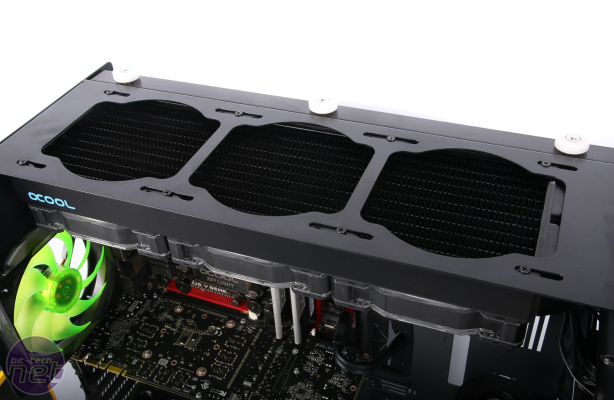

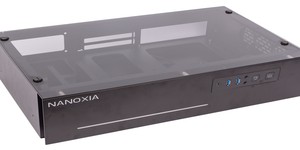






Want to comment? Please log in.