
Nanoxia Project S Water-Cooling Build: Part Two
In part one of our Nanoxia Project S water-cooling build, we looked at our choices for the components including the radiator, pump, reservoir and water blocks. Now, in part two, we need to start putting all of that together.Thankfully, this part of the build is fairly straightforward. Nothing is connected and we just need to install the water blocks to their components and install the radiator and pump. We'll be covering the process of cutting your own tubing - in our case chrome-plated brass rigid tube - in part three next week.
Click to enlarge
To start with, then, it's time to strip your case to make way for the all the components. You'll likely have to remove the front panel and roof panel if you have one to get at the fan mounts. This is where you'll install radiators and, in our case, the pump and reservoir too, thanks to the fact that Alphacool's Eisbecher D5 can handily be installed into a fan mount, removing the need for a case with a dedicated reservoir mount or space to install one on the floor.
Building and Installing the Reservoir
Click to enlarge
If you're using a two-part pump and reservoir like we are with Alphacool's swanky new VPP755 D5-based pump and Eisbecher D5-compatible reservoir, then you'll need to secure them together before you mount them into the case. It's a simple job, though, with this particular combination just needing an o-ring to be placed inside the reservoir and the pump section to be screwed to the reservoir.
Click to enlarge
There's a ridge inside the reservoir for the o-ring to sit, so place it in there, then add the pump section on top. Be sure to let the weight of the pump section sit on top of the o-ring while you screw it in place as it's easy for it to come loose and not sit properly. Seeing as water and electricity don't combine too well in a PC, the o-ring sitting properly is very important.
Click to enlarge
Mounting the pump in your case will largely depend on your particular components, but with fan mount-compatible pumps such as the Eisbecher, the front of the case is the ideal place. It means your radiator can exhaust from the case and it will be much easier to fill the reservoir if it's located in the front too. The mount on the Eisbecher straddles the 120mm and 140mm fan mount in the front of the case, but it's possible to secure all four mounting points in the Project S case.
Click to enlarge
Most cases will have several fan mounts here, but to allow you to fill the reservoir easily, its best to use one that will mean the top of the reservoir is roughly in the centre of the case. We also wanted it to be free of the Project S's 2.5in SSD mounts here too. We'll be using one SSD so this will sit above the reservoir.
Click to enlarge

MSI MPG Velox 100R Chassis Review
October 14 2021 | 15:04


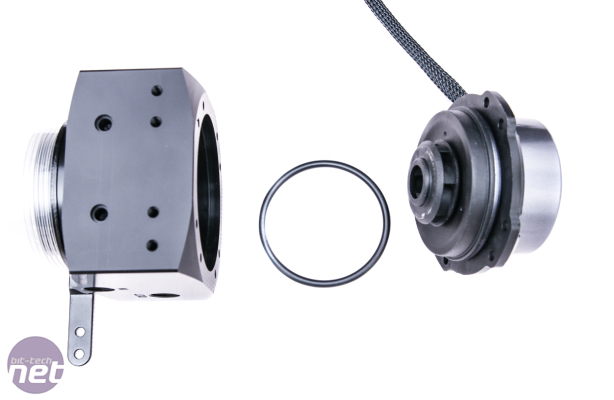




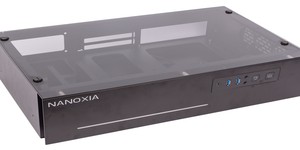






Want to comment? Please log in.