
Focus
Focussing is where most beginners struggle with their photos, especially when photographing their PCs. Auto focus is all very well, but it doesn't work well in low light and you can easily focus on the wrong area, leaving the area that you wanted to photograph blurred.Learning how to get your shots in focus even in low light will make the difference between something that should be in the recycle bin and something that people will want to use as their desktop wallpaper.
Digital SLRs are much easier to work with here, as their lenses can be manually focused, allowing for sensitive adjustment. Even so, if you end up with blurred images, try again. Out of focus images are frustrating to look at and your project log will look much better as a result.
Manually focussing you camera can often produce sharper results than using autofocus
Many point and shoot cameras have a manual focus, which is worth finding and getting to grips with. This may just be a close-up of the object at which the camera is pointing with a slider bar to adjust the focus until the image is sharp, but it can work wonders. As shown above this will ensure that the image is focussed on the areas you need it to be.
Macro
If you're shooting less than metre away from the subject, setting your camera in macro mode can often improve results. The macro button usually has a small flower symbol on it and can also be located on your camera's mode dial. If you're less than 60cm away, you should always use it, as your camera will simply be unable to focus on the subject otherwise.
Macro mode is usually indicated by a flower symbol on the control dial or a separate button.
Close-ups are where the F-number really comes into play. However, as macro mode is usually fully automatic, you'll need to switch to manual mode to make fine adjustments. Unless you're focusing on a specific part of a specific component, macro mode can be of limited use, as the depth of field is often tiny. For example, with a low F-number, the most you're likely to get in focus is a single row of capacitors or a PCI-E slot on a motherboard.
You'll need to use your camera's highest F-number setting to achieve any significant depth of field; this means that your subject should be well lit to avoid high ISO speeds if you aren't using a tripod.
Manual mode
While exposure priority and aperture priority can give you control over individual settings, the camera won't always do what you need it to do with the others. For example, in low light using exposure priority mode, the chances are it will use a low F-number and very high ISO, which will probably result in noisy photos with very little depth of field.If your camera has a manual mode, it's a good idea to learn to use it if you don't need the speed of auto mode. Manual mode is usually selected using the 'M' symbol on your cameras mode dial. We've already seen what exposure, aperture and ISO speed do, and manual mode is all about finding a balance between them. In general, it's best to avoid high ISO speeds, and without a tripod, a fast exposure will allow for sharp images. A high F-number will allow for good depth of field, but getting all three just the way you want them isn't always possible without additional equipment such as lighting and a tripod.

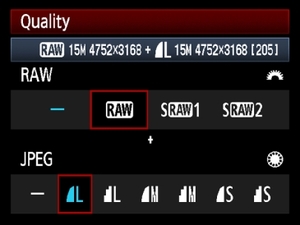
Manual mode is usually signified by an 'M' symbol. Most cameras have several image quality settings to choose from
Some additional features available in manual mode often include white balance, image quality and shooting format. White balance is part of the camera's effort to adjust to whatever lighting you're using. AWB or automatic white balance can often do a good job, but it's worth trying a few different settings, especially if you're shooting indoors with artificial lights. Image quality (not to be confused with image resolution) is usually adjustable between settings such as fine and superfine. You should always try to use the highest setting. It will use more space on your memory card but your photos will be much sharper.
Shooting format refers to the type of image format in which your camera will save photos. Most cameras just use JPEG, although an increasing number can use RAW too. RAW format, unlike JPEG, has had little processing or compression applied to it by the camera. As such, it can be easier to work with in image editing programs, where white balance and colour can be altered much more effectively. The downside is that RAW files take up more space.

MSI MPG Velox 100R Chassis Review
October 14 2021 | 15:04

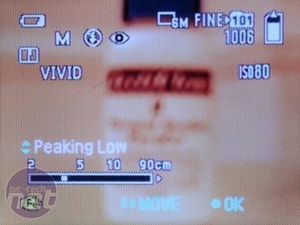
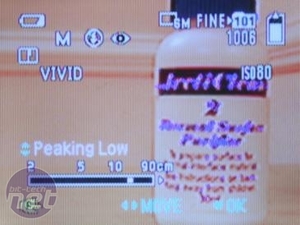
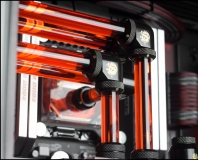






Want to comment? Please log in.