
I've just updated my graphics driver to Catalyst 10.2, and it doesn't seem to know what a 1080p screen is... The screen is being underscanned, so there's a huge black border around the displayed image. There's a way to fix the issue, but it's hardly easy.
[break]
The reason for the update is my Windows 7 RC install was timing out, and given this and that there are so many 1080p screens on the market at the moment, I'd guess quite a few people are in the same boat as me. The issue is that (and I don't know why) CCC underscans many screen resolutions by default - usually the resolutions of TVs, such as 1,920 x 1,080. It seems no-one's told the Catalyst driver team that most new PC monitors use this resolution these days.
The fix to the underscanning issue is buried in CCC, but bit-tech is here to help! Step one is to open CCC in Advanced mode, and then go to the Desktops & Displays menu (use the drop-down in the top-left)
Now you need to open the menu for the screen that's being underscanned. However, there are two images of each screen on this page, each with their own drop-down menu. The drop-down of the large screen has different options to that of the smaller screen, and lacks the crucial 'Configure' option we're looking for. Well done on making things simple, ATI.
Once you've navigated the labyrinthine route to the screen configuration menu, you need to click the Scaling Options tab and you'll see a slider. Slide this around until your picture fills all of your screen. You may want to go to the Attributes tab to enable GPU scaling, as this will (I presume) mean that your CPU won't be burdened with the overscanning.
At the moment, I'm not sure if this is an issue with the HDMI output in particular - I've had a similar experience with my media PC, which outputs over HDMI. Therefore, I hand the discussion over to you - if you've updated your Catalyst driver lately, tell us whether you had a similar underscanning issue or not. Please include the Catalyst version you updated to, your screen resolution and the connection type and we'll see how general or specific the issue is.
[break]
The reason for the update is my Windows 7 RC install was timing out, and given this and that there are so many 1080p screens on the market at the moment, I'd guess quite a few people are in the same boat as me. The issue is that (and I don't know why) CCC underscans many screen resolutions by default - usually the resolutions of TVs, such as 1,920 x 1,080. It seems no-one's told the Catalyst driver team that most new PC monitors use this resolution these days.
The fix to the underscanning issue is buried in CCC, but bit-tech is here to help! Step one is to open CCC in Advanced mode, and then go to the Desktops & Displays menu (use the drop-down in the top-left)
Now you need to open the menu for the screen that's being underscanned. However, there are two images of each screen on this page, each with their own drop-down menu. The drop-down of the large screen has different options to that of the smaller screen, and lacks the crucial 'Configure' option we're looking for. Well done on making things simple, ATI.
Once you've navigated the labyrinthine route to the screen configuration menu, you need to click the Scaling Options tab and you'll see a slider. Slide this around until your picture fills all of your screen. You may want to go to the Attributes tab to enable GPU scaling, as this will (I presume) mean that your CPU won't be burdened with the overscanning.
At the moment, I'm not sure if this is an issue with the HDMI output in particular - I've had a similar experience with my media PC, which outputs over HDMI. Therefore, I hand the discussion over to you - if you've updated your Catalyst driver lately, tell us whether you had a similar underscanning issue or not. Please include the Catalyst version you updated to, your screen resolution and the connection type and we'll see how general or specific the issue is.

MSI MPG Velox 100R Chassis Review
October 14 2021 | 15:04

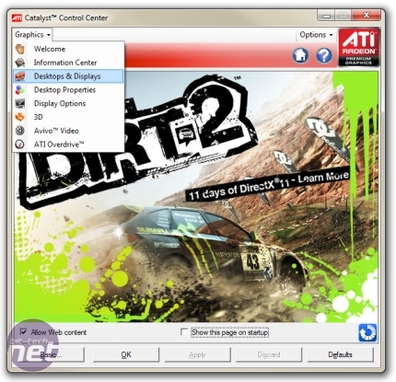
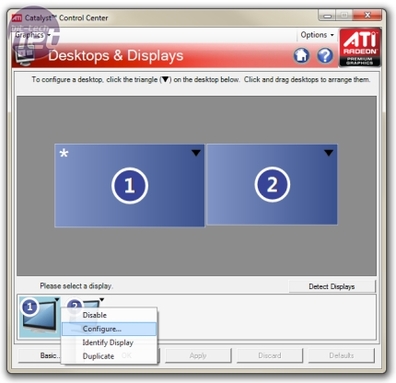




Want to comment? Please log in.