We had planned a whole article around this, but our Asus 5870 voltage tweak isn't playing ball and we can't work out why. During the review it worked perfectly, however after applying the waterblock and reinstalling the card it wouldn't overclock for toffee.
Unfortunately, after a day and a half of solid fiddling we had to call it a day and move on with other reviews. However - I couldn't pass up the opportunity to give our friends at EK some love, and show off their lovely waterblock.
[break]
The block with the acrylic top looks gorgeous, and being solid copper also weighs a ton!
In the box there's a set of fitting instructions (READ THEM!) as well as all the screws and thermal pads that are essential to make this block work.
The memory pads are precut, however the pads for the power hardware require measuring and cutting by hand from the extra squares provided in the pack. It takes some time to do, but it's essential due to the way ATI designed its product.
With the pads fitted, it should look like this.
Then it simply requires screwing in...
And finally, fitted, it looks like this. The barbs can be inserted either side, but it specifically requires short threads - so make note. While I can't give comparative numbers, I can say that connected to the Swiftech kit we previously reviewed except with a single 120mm radiator it runs lovely and cool, even under extended load. This being the case, it should happily allow for GPU core and memory overvolting along with copious amounts of overclocking, if your card allows.
Unfortunately, after a day and a half of solid fiddling we had to call it a day and move on with other reviews. However - I couldn't pass up the opportunity to give our friends at EK some love, and show off their lovely waterblock.
[break]
The block with the acrylic top looks gorgeous, and being solid copper also weighs a ton!
In the box there's a set of fitting instructions (READ THEM!) as well as all the screws and thermal pads that are essential to make this block work.
The memory pads are precut, however the pads for the power hardware require measuring and cutting by hand from the extra squares provided in the pack. It takes some time to do, but it's essential due to the way ATI designed its product.
With the pads fitted, it should look like this.
Then it simply requires screwing in...
And finally, fitted, it looks like this. The barbs can be inserted either side, but it specifically requires short threads - so make note. While I can't give comparative numbers, I can say that connected to the Swiftech kit we previously reviewed except with a single 120mm radiator it runs lovely and cool, even under extended load. This being the case, it should happily allow for GPU core and memory overvolting along with copious amounts of overclocking, if your card allows.

MSI MPG Velox 100R Chassis Review
October 14 2021 | 15:04


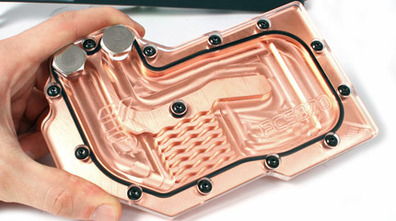

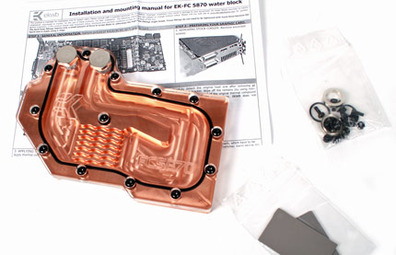
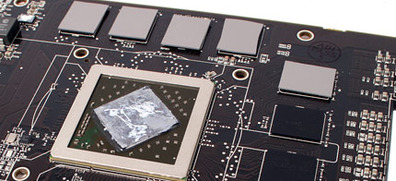
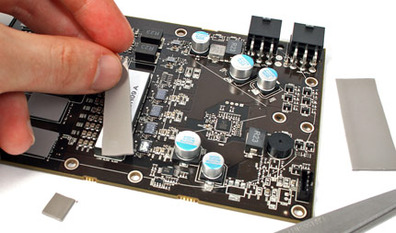
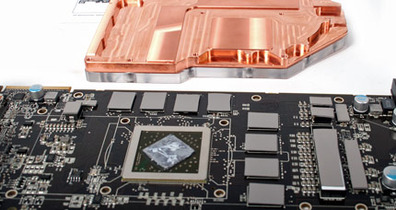
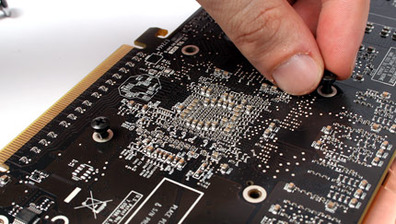
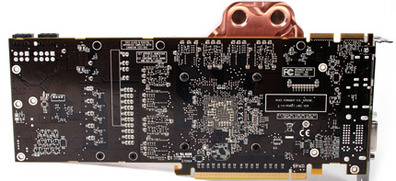
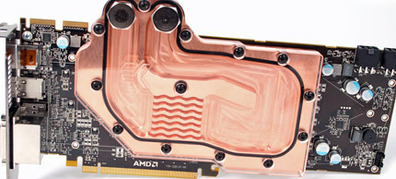





Want to comment? Please log in.